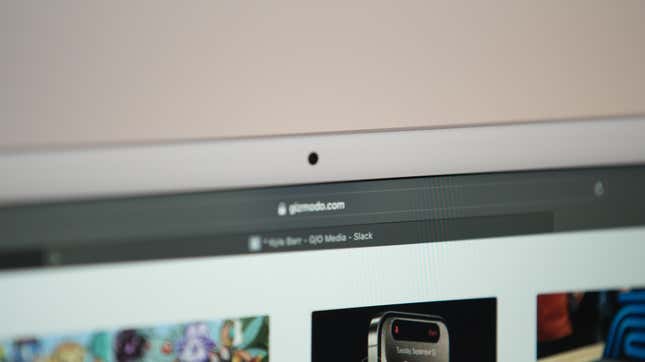It’s been over two years since Apple has updated its colorful line of all-in-one desktops. While it’s nice to see the return of the iMac, now sporting Apple’s fancy new M3 chip, you’d be surprised at how much it feels like we’re walking on familiar ground.
If you weren’t paying attention during Apple’s ‘Scary Fast’ event, chances are you might have missed the very brief reveal that the Apple iMac was making a return after two years (skipping the entire M2 chip generation) in seven neat colors.
The design of the iMac is pretty much identical to the 2021 models, which we were a big fan of back then. It weighs just under 10 lbs and is 11.5 mm thick. It takes very little real estate on the desk, making it perfect for anyone with a tight workspace.
Currently, we’ve got the top-end version of the iMac that retails for $1,699, in a lovely purple. It came with 8GB of unified memory and 512GB SSD. However, with this memory and storage combination, it’s really meant for light productivity and some casual gaming. If you plan on dealing with heavier workloads, you could opt to expand the memory up to 24GB and up to 2TB of storage, but expect to pay closer to $2,800.
It also comes with two Thunderbolt ports. It’s got two USB-C ports in the back and a gigabit ethernet port, two things that aren’t available on the cheaper, slightly less powerful $1,299 version of the iMac. The review sample that Apple sent also included matching purple Magic Mouse, Magic Keyboard with Touch ID, and Magic Trackpad, though weirdly those accessories have Lightning ports instead of USB-C.
What’s disappointing right off the bat is that there is no M3 Pro or M3 Max available, just the standard M3. My gut feeling is that it is something we will see next year, as well as a larger display. Don’t get me wrong, the 4.5K retina display is stunning, but I would love to have seen something larger than 24 inches, especially for editing.
We haven’t had much time to put the all-in-one through its paces, but Apple claims that M3-powered iMacs are up to twice as fast as the M1 iMacs. Apple also has been talking a big game about, well, gaming on the new M3-powered iMacs and Macbook Pros. So, we will be curious to see exactly how the iMac performs on that front on the least powerful of the M3 series of chips.