
Even the best home printer will probably cause you a few headaches. These things are famously unreliable, since they need moving parts and cartridges in a way that other PC accessories don’t. It’s easy for a computer to move files around digitally, but much harder for it to print them into the real world. There’s ways to make that easier, like getting a fancy laser printer, but how much you’re willing to spend on optimizing your printing setup will also depend on how much you expect you’ll need to print. An inexpensive (aka loss-leading) inkjet printing setup can be finicky and get costly in the long term as you replace its cartridges, but do you expect to have to replace cartridges that often?
Whatever the option, the best printers can be relied on to give you good (or at least tolerable) service for a number of years, provided you stick to the recognized brands. Printers are also a relatively easy gadget to shop for, without too many specs that you need to wade through or compatibility issues to consider. Note that only some kinds of printers can do color, which we walk through below.
Here, we’re going to focus on all-purpose home office printers, but if you need something a little more niche, check out Gizmodo’s list of the best photo printers. Note that we’re going to quote prices on the web at the time of writing—you’ll often be able to get these models cheaper in deals.
Jump to:
- Best Printer for Upfront Value
- Best Laser Printer
- Best Color Laser Printer
- Best Pro-Level Printer
- Best Printer for Looks
- Best Printer for General Use
The editorial staff of Gizmodo independently test and review each product found in our Buyer’s Guides. If you purchase something using our affiliate links, G/O Media may earn a commission. Affiliate linking does not influence our editorial content.
Best Printer for Upfront Value: Canon Pixma TR7020a ($160)
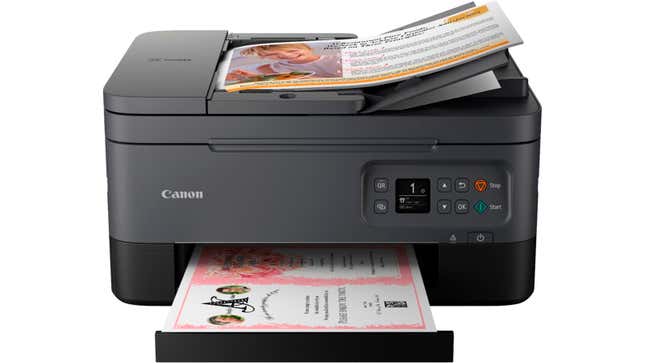
- Dimensions: 15.9 inches x 14.4 inches x 8.2 inches
- Color print speed: 6.8 pages per minute
- Mono print speed: 13 pages per minute
- Connectivity: USB, Wi-Fi, Canon Mobile Printing, Apple AirPrint, Mopria Print Service
- Type: Inkjet
- Available for: $160
When it comes to solid, dependable, low-cost home printers, the Canon PIXMA series is well worth a look—the brand has been around for absolutely ages, and while you don’t always get the best performance or professional print shop quality, you do absolutely get value for money. For many home users, something like the Pixma TR7020a is ideal.
We are going to specify that when we say “value” here, though, we mean upfront value. If you print a lot, the cost of inkjet cartridges might outweigh your initial savings.
There are other value propositions here, though. Being an all-in-one printer, the Pixma can take care of your scanning needs too, and will also produce serviceable copies if required (just don’t expect the speed or sharpness of an actual photocopier). On-board controls are here, which is always welcome, as they save you from having to do everything through software on your computer or phone.
Despite the low price, there are some appealing features here, including two-sided printing, an automatic sheet feeder, and a paper tray that can hold 100 sheets at a time. Most importantly, it’ll churn out pages with very respectable quality, and you get a host of different connectivity options, including wired and wireless ones.
The Other Best Printer for Upfront Value: Epson WorkForce WF-2930 ($110)
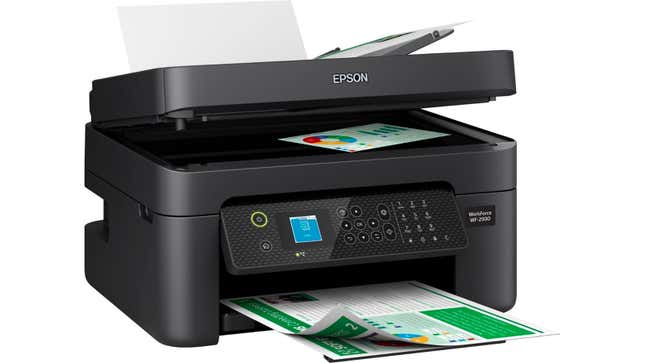
- Dimensions: 22.7 inches x 14.8 inches x 9.5 inches
- Color print speed: 5 pages per minute
- Mono print speed: 10 pages per minute
- Connectivity: USB, Wi-Fi, Epson iPrint, Apple AirPrint, Mopria Print Service
- Type: Inkjet
- Available for: $110
Sticking to the budget end of the market, the Epson WorkForce WF-2930 gives you an awful lot of printer for not very much money. You really don’t want to go lower than this in terms of price when buying a printer, but this model is good enough to satisfy the needs of most home users—and as long as your needs aren’t too demanding, it might suit you.
The screen and console on the front of this printer are relatively comprehensive for a model of this price, and you can even set it up to work with Google Assistant, Alexa or Siri if you want to speak out your orders to your printer. You can also print from a phone using the companion app, which is now par for the course.
You get two-sided printing with the Epson WorkForce WF-2930, a paper tray that holds a decent 100 sheets of paper, an automatic sheet feeder, and better quality prints (in both black and color) than you might expect at this price. Definitely worth considering if you’re looking to stretch your printer budget as far as it’ll go.
Best Laser Printer: Brother HL-L6200DW ($300)
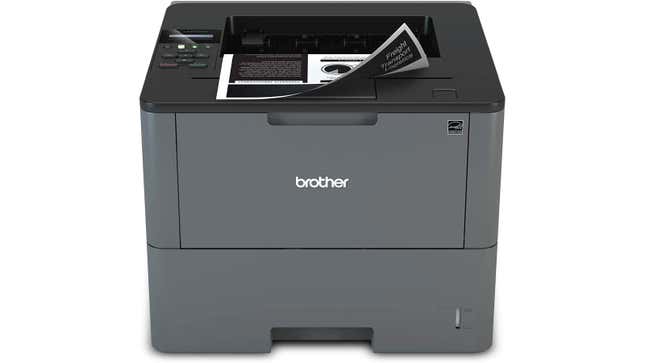
- Dimensions: 15.3 inches x 14.7 inches x 11.3 inches
- Color print speed: n/a
- Mono print speed: 48 pages per minute
- Connectivity: USB, Wi-Fi, Ethernet, Brother iPrint, Apple AirPrint, Mopria Print Service
- Type: Laser
- Available for: $300
Laser printers are an interesting proposition: They’re typically more expensive than inkjets, especially the color ones, and yet they’re usually more reliable and give you sharper results when it comes to output. If you do a lot of printing at home and need that extra speed and quality, then a laser printer might be worth the extra cost. They might also become cheaper over time, as they usually need refilled less often
Enter the Brother HL-L6200DW, one of several very good laser printers that Brother makes. As you can see, it’s not much to look at, and it’s rather bulky—but then you’re not buying a printer for its looks, are you? It dependably churns out sharp and clean pages at decent rates, and you won’t need to replace the ink as often as you would with an inkjet either.
This is a monochrome model, which makes sense for a big chunk of home users: Ask yourself if you’re really ever going to need to print color documents or photos at home, because if you won’t, you can save a significant amount of cash when it comes to laser tech. As for features, it has almost everything you could want, though there’s no scanner.
Best Color Laser Printer: HP LaserJet Pro M479fdw ($800)

- Dimensions: 18.6 inches x 16.4 inches x 15.7 inches
- Color print speed: 27 pages per minute
- Mono print speed: 27 pages per minute
- Connectivity: USB, Wi-Fi, Ethernet, Bluetooth, Apple AirPrint, HP ePrint, Mopria Print Service
- Type: Laser
- Available for: $820
If you’ve got a serious chunk of money to spend, you like the idea of a laser printer, and you want to include scanning capabilities as well as color printing, this HP model should be on your shortlist: Make sure you’re going to make the most of it though, because as you can see, the price jump is quite significant over a monochrome laser printer.
Okay, you’re going to need a lot of space to set this up as well as a decent budget to be able to afford it, but the printing speeds are excellent, the print quality is top tier, and you only need to replenish the paper tray every 300 sheets. It’ll even output very good quality photo prints, too, so it’s suitable for getting your digital memories into physical form.
There’s a large touchscreen console here you can use to manage your printing, scanning, and copying, and you get features like two-sided printing too—as indeed you would expect when spending this much money. Another added bonus is the USB-A port on the front, which you can use to print from an attached flash storage drive.
Best Printer for Running a Kinkos Out of Your Office: Epson EcoTank Pro ET-5800 ($900)
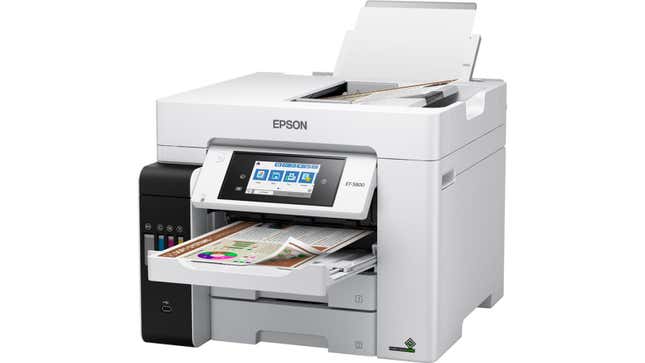
- Dimensions: 32.4 inches x 16.7 inches x 13.8 inches
- Color print speed: 12 pages per minute
- Mono print speed: 25 pages per minute
- Connectivity: USB, Wi-Fi, Ethernet, Bluetooth, Apple AirPrint, Mopria Print Service
- Type: Inkjet
- Available for: $900
Like the previous printer in our list, the Epson EcoTank Pro ET-5800 is for people who need more out of their home printer and have the money to pay for it: If you need the convenience of inkjet but have a lot of printing to do, then this will fit the bill nicely. As it’s an all-in-one, high-quality scanning and copying is included in the deal as well.
Offsetting the upfront cost, the printer comes with two sets of ink tanks that will get you through several thousands of pages of prints before you need to buy any more ink, while printing from mobile devices like phones and tablets couldn’t be much easier. The touchscreen display makes managing copying and scanning jobs straightforward, too.
You’re going to have to make sure you’ve got enough room for this, of course—check the dimensions listed above—but on the plus side, the paper trays have a 550-sheet capacity. We also like the way the ink tanks face outwards from the unit, so you always know how much of the cartridges you’ve used up and how soon you’re going to have to replace them.
Best Printer for Looks: HP Smart Tank 7301 ($450)
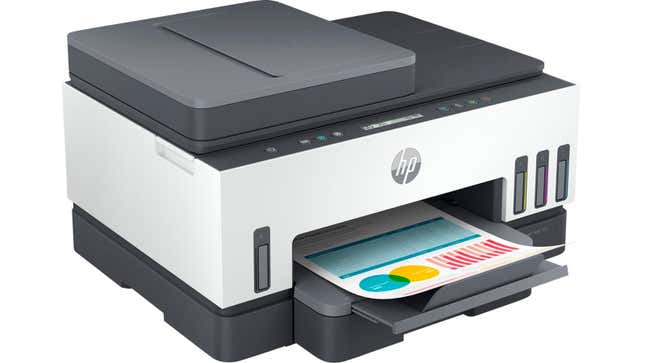
- Dimensions: 16.83 inches x 14.33 inches x 9.46 inches
- Color print speed: 9 pages per minute
- Mono print speed: 15 pages per minute
- Connectivity: USB, Wi-Fi, Ethernet, Bluetooth, HP Smart, Apple AirPrint, Mopria Print Service
- Type: Inkjet
- Available for: $450
An excellent mid-range choice, the HP Smart Tank 7301 is one of the better-looking printers that we’ve seen from an aesthetic standpoint. That won’t be a priority for a lot of people—not as much of a priority as printing quality, anyway—but it’s worth mentioning if you’re looking to keep your desk setup looking as visually appealing as possible.
The extra money you’re spending over the budget models gets you speeds that are a little quicker and quality that’s a little better. Of course, the more printing you do, the more those upgrades are going to add up. The printer actually uses refillable ink tanks (visible from the front), so you simply pour more ink in rather than replacing the cartridges.
It’s easy to set up, easy to maintain, and offers plenty of useful features like automatic two-sided printing and a host of connectivity options to choose from. The bottom tray has a 250-sheet capacity, and the device performs well when it comes to scanning and copying, too.
Best Printer for General Use: Canon Pixma MegaTank G7020 ($380)

- Dimensions: 15.9 inches x 14.6 inches x 9.3 inches
- Color print speed: 6.8 pages per minute
- Mono print speed: 13 pages per minute
- Connectivity: USB, Wi-Fi, Ethernet, Canon Mobile Printing, Apple AirPrint, Mopria Print Service
- Type: Inkjet
- Available for: $380
Sitting in the middle of the budget and the high-end printers, the Canon Pixma MegaTank G7020 has a lot going for it and may well be right on the sweet spot when it comes to price, performance, and features. It certainly justifies its mid-range price, with a comprehensive control panel on the front and top-quality prints in either color or black and white.
From the 350-sheet capacity paper tray to the automatic two-sided printing to the scanning and copying facilities, this is a home printer to be reckoned with. It’s not the fastest but it’s not the slowest either, and you’ll get several thousand pages out of the ink that’s included in the box—something to bear in mind when working out costs.
It’s actually the ongoing costs of the Canon Pixma MegaTank G7020 that’s perhaps most likely to convince you to buy it. It’s great in terms of how many pages you get versus how much you have to spend on ink, and in part that’s down to the refillable ink tanks used by the printer—you can see from a glance at the front of the device how much ink is left.