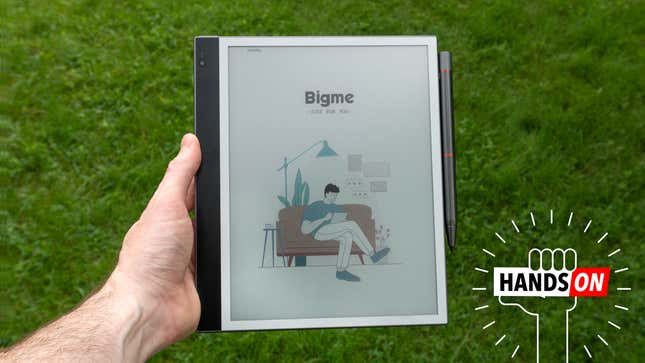
Most devices that use an electronic paper screen are built for specific tasks like reading, note-taking, or even just displaying price tags on grocery store shelves. The Bigme InkNote Color has greater aspirations, and with two cameras, microphones, and a multi-function stylus, it’s the best and most versatile e-note device we’ve ever tested. After going hands-on with a pre-production unit from this promising Kickstarter, we have high hopes, but it’s a shame that it’s most notable feature is also its biggest letdown.
E Ink devices have been available to consumers for almost 20 years, starting with the Sony Librie back in 2004. For the longest time, devices with E Ink displays were primarily book readers, leveraging the biggest strengths of the easy-on-the-eyes electronic paper technology. In recent years, we’ve started to see the capabilities of E Ink-based devices expand. Larger e-notes are becoming more and more popular after the success of the reMarkable tablet, and the advent of color E Ink has started to make these devices feel like potential rivals to tablets with LCD and OLED displays.
The Bigme InkNote Color purports to be the next step for e-notes, thanks to a partnership with Good e-Reader, a blog that’s been reviewing E Ink devices for almost as long as they’ve been available and that understands what features are most useful and most important on these types of devices.
Hardware That Feels Very Familiar
There’s little doubt where the InkNote Color’s creators drew a lot of their inspiration for this device. It looks a lot like the reMarkable 2, most obviously thanks to the large bezel on the left hand side that gives users a place to grip the device without their fingers covering its screen. Copying reMarkable’s work is far from being a bad impulse, however, as the reMarkable 2 remains the best e-note you can buy when it comes to note-taking performance.

The InkNote Color is a little shorter and wider than the reMarkable 2, but also thicker and heavier as it includes extra screen layers for color reproduction as well as screen illumination. So unlike on the reMarkable 2, you can actually use the InkNote Color in a dark room without the need for a lamp or a flashlight close at hand.

The InkNote Color is powered by an A53 2.3 GHZ octa-core processor with 6GB of RAM. It’s also got 128GB of storage (expandable through a microSD card) and runs on Android 11, boasting specs more on par with a full tablet device. This lets it include features we haven’t seen before on e-notes. The power button on top features a built-in fingerprint reader, making it easy to lock and unlock the device to secure your documents on it. Why haven’t e-notes gotten this feature before?
Integrated into the left hand bezel (so that they don’t interfere with the screen or require a notch) you’ll find a 5MP front-facing camera and an 8MP rear-facing camera. Given that the InkNote Color runs Android 11 and has full access to the Google Play Store (many of the Android-based e-notes we’ve tested so far require some weird and annoying workarounds to get apps), you can download and use video conferencing apps like Google Meet, but don’t expect the most stellar video quality during a call.

The same goes for the InkNote color’s rear camera. It’s useable, but the images it takes are disappointing by today’s mobile device standards. Even photos snapped on a bright but overcast day come out grainy and with disappointing color saturation. Despite what this sample photo seems to indicate, the grass in my backyard isn’t completely dead. The rear camera is more useful as a productivity tool than for creativity, as the InkNote color includes OCR capabilities for extracting editable text from scanned documents.
A Better Stylus
A stylus can often make or break the e-note experience, and the InkNote Color includes a very good one with some useful added functionality.

Based on Wacom’s stylus technology, the InkNote Color’s bundled stylus, the A5, doesn’t realistically need charging, and is completely interchangeable with other devices and stylii boasting Wacom compatibility. (Such as the reMarkable’s stylus.) That’s one of the most important features you should look for in an e-note device, as your comfort with a stylus plays a big part in how much you’ll use it and how comfortable you’ll be transitioning away from pen and paper. If the stylus included with a device doesn’t work for you, can always swap it out.
There’s good reason to stick with the A5 stylus, however. It’s light and comfortable, and while I prefer a textured matte finish for better grip over the A5's glossy exterior, I was quickly sold on its included three shortcut buttons. Each one can serve as anything from a media playback controller, to an undo button, to even a shortcut for quickly turning the device’s screen lighting on and off. The customizability is their biggest appeal, and goes well with the InkNote Color’s aspirations of being more than just a note-taking device.

The shortcut buttons use a Bluetooth connection to the InkNote Color, which does mean the stylus, technically, needs to be charged. But as with the second generation Apple Pencil and iPads that support it, the A5 can be recharged by simply magnetically docking it to the side of the InkNote Color, where it connects to charging contacts. Unfortunately, the magnetic connection on our model wasn’t nowhere near as strong as the Apple Pencil’s or even the reMarktable 2's stylus connection, and there was a good chance the A5 stylus would be frequently accidentally knocked off as a result. I’m not sure how locked-in the design of the InkNote Color currently is, but stronger magnets would be a welcome upgrade.
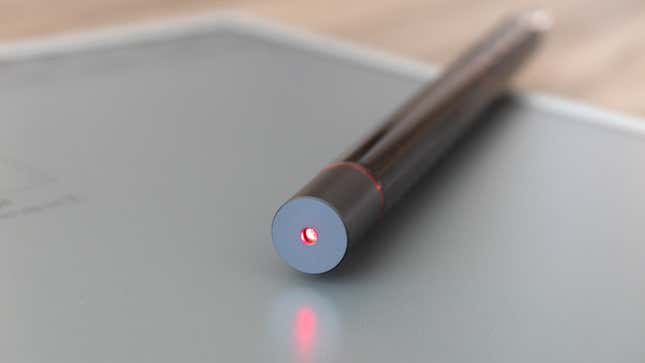
We might not be keeping score here, but I’m still going to throw some bonus points to Bigme’s way for the inclusion of a red laser pointer on the end of the stylus. Would I have preferred a built-in automatic eraser? Absolutely. Are lasers still cool? I can’t argue with that.
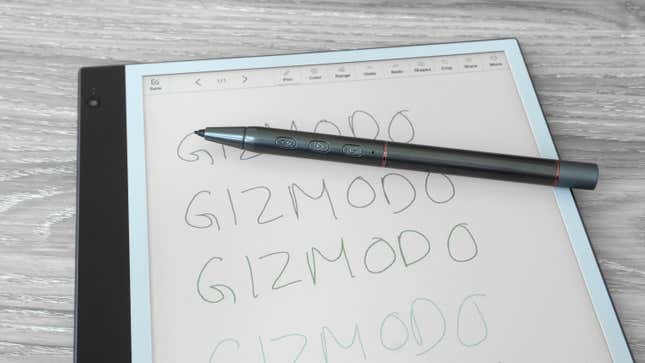
The most important feature in an e-note is how well it reproduces the pen on paper experience. If you’re trying to quickly scribble down notes and your e-note is four or five strokes behind the tip of your stylus and struggling to keep up, it just makes the experience too frustrating to stick with. Our high bar for e-note performance is the reMarkable 2 tablet, and the Bigme InkNote Color easily matches it.
Its note-taking performance is just fantastic, and at no point does it ever feel like the tablet is struggling to keep up with a flurry of strokes, even when challenged with my choppy, chicken-scratch printing that’s sure to make my grade school penmanship teachers hang their heads in shame.
It’s as good as you can get when it comes to a simulated pen-on-paper experience, right down to the screen texture. One of the biggest complaints Apple Pencil users have is that writing or drawing on the tablet’s smooth glass display just doesn’t have an authentic pen-on-paper feel. Many E Ink devices, like the InkNote Color, avoid this by using a top layer with a textured matte finish that not only helps dissipate glare, but also has just enough resistance as you scribble across it to make it feel like actual paper. The only downside? That pen-on-paper feel tends to wear stylus tips down faster.
Unlike the reMarkable 2, you can even write in your choice of 11 different colors, in addition to black, white, and several shades of gray. As the name implies, the InkNote Color is another e-note device that has taken advantage of E Ink’s color e-paper technology, but might it actually be better off without it?
Color E Ink Still Needs Some Polish
As innovative as E Ink’s push into color electronic paper has been, the technology still has lots of room for improvement, and it’s part of what holds the Bigme InkNote Color back from being perfect.
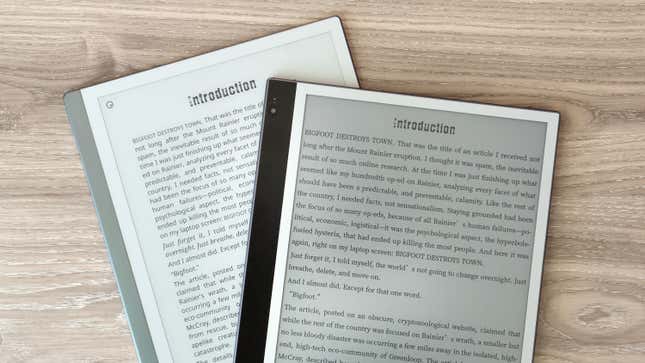
The most obvious drawback is that the extra layers the InkNote Color’s Kaleido Plus screen use to display color result in a display that looks darker and muddier than strictly black-and-white E Ink screens. The difference is especially obvious when comparing the InkNote Color to the reMarkable 2. There’s less contrast with Bigme’s e-note, and even when using the device somewhere with ample ambient lighting, you’re going to find yourself leaving the adjustable screen lighting on most of the time. That’s certainly not a deal breaker, but the biggest appeal of E Ink has always been how easy on the eyes it is when relying on reflected light, which feels negated when you need a glowing screen to see it.
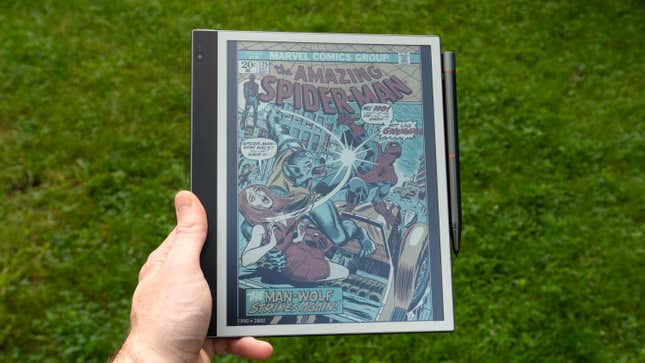
E Ink continues to improve its color screen technology year after year, but it’s still no where near close to what LCD or OLED screens are capable of in terms of color reproduction and saturation. In fact, it’s well behind, and while a color E Ink screen looks quite good in bright sunlight, its performance decreases under ambient lighting, and looks even worse with a device’s screen lighting activated.
Running Android 11 instead of a proprietary Linux-based OS (like many other e-readers use) means the InkNote Color also has access to apps like Netflix and YouTube, but you’ll have a far more enjoyable experience watching videos on your tiny Apple Watch screen than on this device. Bigme provides options to customize the performance of the InkNote Color’s screen, including three different modes that prioritize either the quality of the image, or the speed of its refresh rate. “Top fast” mode is needed to get something remotely close to smooth video performance on the InkNote Color, but the novelty of watching the Lightyear trailer on an E Ink device is negated by limited colors, extreme ghosting, and choppy frame rates.
Bigme is currently making the InkNote Color available through a Kickstarter crowdfunding campaign that has already raised well past its modest $100,000 fundraising goal. The company already sells several different e-note devices through its website, so like other companies have in the past, it seems to be relying on Kickstarter more as a tool for collecting pre-orders than as a way to raise enough funds for a production run. The usual risks that apply to electronics on Kickstarter likely don’t really apply here as the device I tested was far too polished and finished to be just a prototype.
With a $600 pre-order price through Kickstarter and a full MSRP closer to $700, there’s no pretending that the InkNote Color isn’t expensive, especially when compared to even an entry-level iPad or the $400 reMarkable 2. As e-note devices go, it really has no rival in terms of performance and features right now, and the fact that it runs Android 11 means its capabilities can potentially be expanded even further. It even has full access to both the Amazon Kindle and Rakuten Kobo ebook libraries through their respective apps, so it’s even a solid 10.3-inch e-reader with nearly unlimited access to content.
If a color E Ink screen is important to you, this looks like it’s going to be the e-note device to get. But if you’d rather wait for color E Ink to mature a little more, Bigme also sells similar models with black-and-white E Ink displays. They’re still pricier than the reMarkable 2, but if they’re as good as the company’s new color model, the added screen lighting and Android-based OS with full access to apps makes them a compelling alternative. Bigme hasn’t been on my radar before, but it definitely is now.