
It seems like it would be considerably difficult to tarnish the cool-factor of Ray-Ban—one of the most canonically hip sunglasses brands of all time, best known for its signature Wayfarer frames—but, impressively, Meta (the company formerly known as Facebook) has managed to do it just by association.
After a protracted hype campaign and rounds and rounds of rumors, Meta’s smart glasses, the Ray-Ban Stories, are here. Locked and loaded with built-in cameras and speakers, the spectacles are on par with other spy goggles on the market right now—they bear a particularly uncanny resemblance to Snap’s Spectacles—and come in three distinctive lens shapes: Round, Meteor and the classic Wayfarer.
By now, everybody knows that the Ray-Ban Stories are basically just Meta’s soft launch for some kind of augmented reality wearable, which we’ll undoubtedly be seeing at some point later on down the line. But unlike whatever those things will eventually be, the Stories aren’t AR-capable—they’re kind of a more subtle GoPro.
There are more or less two types of people in this world: Those horrified by the insidiousness potential of commercially available, covert spy glasses made by Facebook to collect video, and those who might be excited about finally having a way to get hands-free recordings of all their daily activities. This second group—the influencer class, if you will—is the one most likely to shell out $299 for the glasses, which allow you to shoot short video clips of up to 30 seconds, snap photos with the dual 5-megapixel camera lenses embedded in the frames, and take calls and play music through tiny speakers, all of which we’ll get into in greater depth below.
What If Ray-Bans...but Also a Camera
In its quest to create a line of fun, accessible smart glasses that combine the functionality of earbuds, a phone and a camera with a cool accessory, let’s face it: Meta scored big by netting Ray-Ban. The glasses themselves—which, in addition to being offered in three different shapes can also be customized with different colors and lenses, and can be made prescription—are really good-looking, just like regular Ray-Bans are. I got the Round frames in blue to review, which is the shape that bears a particularly strong resemblance to the Snap Spectacles (with almost the exact same functionality, the two products have more than just aesthetics in common).
Despite being ever so slightly tighter and heavier than your average pair of sunglasses might be, the Stories wear very normally, and a couple of times I caught myself forgetting that things on my face had the capacity to record entirely. The USB-C charging case accompanying the frames is also pretty sleek, and I’ll admit that I was impressed by how snugly the frames nestle in there. The case took about an hour to charge my pair up, which translated to roughly three hours of battery life.

I’ll give it to the Ray-Ban Stories: For a pair of smart glasses that has a few good little tricks up its sleeve, the touch-based controls are all pretty discrete, with nothing weird sticking out anywhere to suggest to the untrained eye that this might be more than an average pair of sunglasses. The dual cameras blend in pretty seamlessly on the front of the frames, making them difficult to spot (more on this later), and a tiny switch on the left arm’s hinge powers the glasses up. Speakers on each arm are situated on the bottom of the frames, sitting just to the front of where your ears wind up when you’re wearing them.
Once the glasses are powered on, a button on top of the right temple gives you the option to tap to snap photos or hold to record up to 30 seconds of video. On the same arm, a swipe bar allows you to slide the volume up or down, and double tapping the same area will let you answer and end phone calls. If you want to ignore a call, tapping and holding the same area will do that—although it seems easy to inadvertently double tap to accidentally answer if you’re not being super diligent.
I’m normally someone who gets really finicky about tiny, delicate controls like these—you can also find some sort of issue with a touch bar, in my opinion—but I have no complaints about the buttons on the Stories. The glasses are well-made: Taking photos gets easier every time, the volume controls work the way they should, and it’s easy to power them on and off—and to tell which mode is which.
The Ease of Hands-Free Recording From Your Face
In terms of the actual media captured by the Stories, the photo and video quality is fine, but it’s nothing to write home about. The 5-megapixel cameras get the job done well enough, but you’ll probably get a more satisfying photo if you make like we did in the olden days and whip out ye olde iPhone (an iPhone 12 or 13 will definitely take higher-quality photos).
Photo composition is admittedly a bit tricky, which is sort of counterintuitive; in a way, this is what it would be like to use your literal eyes to snap a photo. But somehow, in practice, it just feels more complicated than using a camera, since there’s no real way to frame the shot. Obviously, there’s also no way to account for light or movement like you could on a DSLR. The Stories work best when you’re snapping something stationary—something that doesn’t necessarily have to be the most artfully composed, color balanced photo you take this year.

The silliest Stories feature is the “Facebook Assistant”—yes, of course there’s a voice assistant—which can be activated by speaking “Hey Facebook,” followed by a command. But like I said before, the controls are simple enough to use—why would anyone bother with this? Maybe they’re baking a pie indoors with sunglasses on and their hands are full of flour... or maybe this is Facebook’s lame attempt to remind any innocent passerby within earshot who made this gadget.
You do need a Facebook account to use the Stories, and Facebook does collect data based on your usage, but the company is very careful to note in the app’s initial setup that it’s only collecting the data “required to make sure your glasses and app are working properly.” Facebook Assistant, on the other hand, does collect and send your audio recordings to its mothership each time you use it. It’s easy enough to disable that, and have the local files deleted in Settings, and the opposite is also true, as Facebook helpfully notes that if you’d like to share even more of your data, you can also use Settings to do that.
Facebook View—the accompanying app dedicated to importing and editing your images—is easy enough to use, and makes setting up the glasses a breeze. Syncing your captures is as easy as connecting to wifi, and from there you’ll find a little editing station where you can tune up your photos. The controls are relatively rudimentary; similar to what your iPhone’s photo editor can do, sliding bars allow you to adjust for brightness, saturation, warmth, and to sharpen your images, and there’s also the option to crop, enhance, and add frames. Crucially, Facebook also generously gives you the option to download your images onto your phone’s photo album, just in case you want to make the unheard of decision to share them on a platform that’s not Facebook or Instagram.
Fun for a Music Festival, Scary on a Playground
It’s easy to see how hands-free recording is an appealing prospect, but we can’t talk about that without talking about the obvious creep factor associated with the ability to covertly document your surroundings without anyone’s permission or knowledge. Sure, you don’t have to be a huge weirdo about it and use the glasses for evil; sure, there are a couple of subtle telltale signs that might help innocent pedestrians glean that there’s a recording in progress (a white LED light turns on when you take photos, and a startup tone signals that the glasses have been activated). But walking around town in broad daylight testing out the Stories felt like a crime—and a very nerdy crime punishable only by rude stares and people avoiding me on the sidewalk.
As far as ease of use goes, though, it’s admittedly cool to be able to snap a picture instantly, as the moment’s unfolding in front of you, rather than having to go through the whole arduous process of reaching for your phone, opening the camera, framing the shot, and pressing the shutter. The Ray-Ban Stories are seconds faster. Obviously, this prize of convenience is only afforded to those who are wearing their Ray-Bans, and although the brand does make clear frames, it’s probably safe to assume that most people will buy these as sunglasses. Until we’re able to go full tilt into biohacking and install cameras in our retinas, it seems like being able to record instantly with our face will be reliant on some wearable hardware, and also, for the most part, being outside and in the sunlight.

At the end of the day, the inevitable reality of the Ray-Ban Stories is that you’re going to be wearing spy glasses made by Facebook on your head in earnest. Guess we’ll just leave the privacy of others in the capable hands of the surely responsible and compassionate Stories user base and hope for the best! Sarcasm aside, it does feel safe to say that there’s a high potential for abuse here, particularly among users who are, say, under the age of 16.
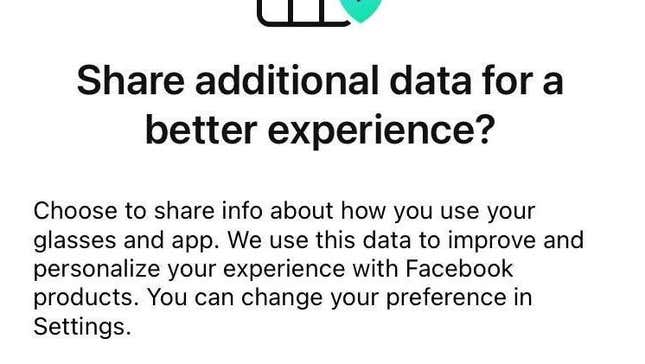
Historically, people tend to not love it when you record them without their consent. Back when Google tried to make its video-recording Google Glass a thing for consumers to wear in public, a woman claimed she was assaulted outside of a bar in San Francisco for wearing a pair (she also used the glasses to film the attack, and later handed the glasses over to police), and a bunch of European regulators have flagged the Stories’ potential privacy issues.
While there isn’t publicly available data on the Stories’ exact sales numbers just yet, the most recent earnings report from EssilorLuxottica, Ray-Ban’s parent company, noted that the Stories had “started with promising sales data and provided the online business with an additional driver.” Whether that means people are actually buying Ray-Ban Stories in earnest remains to be seen.
For influencers who are keen on finding new ways to capture the small, honest moments of their lives, Ray-Ban Stories are an intriguing—and stylish—way to do so. But for everyone else, this will be more or less of a head-scratcher, as the general lack of enthusiasm around smart glasses seems to confirm. You’ll get better quality photos if you shoot on your phone or your camera, and you’ll get the same accessory for cheaper if you just buy the regular old Wayfarers. Also, you’ll have the added bonus of not looking like a clown going around town secretly recording people with your glasses.