
Microsoft’s next version of Windows is officially here.
Windows 11 will be available this holiday season as a free update for anyone who owns a newer Windows 10 PC. The revamped desktop operating system includes the interface makeover that’s long been rumored, better game features brought over from Microsoft’s Xbox consoles, and a new app store that offers access to Windows and Android apps.
Let’s dive in.
Welcome Home

Windows 11 has been radically modernized, with reconfigured dark and light themes and rounded corners to top off every window. Microsoft Chief Product Officer Panos Panay described the new windows in a Thursday press event as looking “like a sheet of glass.”
The Start Menu has been moved to the center of the Taskbar. There’s a search bar embedded within so you can find documents and apps, plus a recommended section to jump back to what you were doing. The Start Menu also relies on “cloud power” to know what you were working on and where you last left off across devices.
Windows 11 introduces new Snap Layouts, an upgrade to the Snap feature originally introduced in Windows 7. Carmen Zlateff, partner director of the Windows user experience, showed off the new feature. When you hover over the usual spot to maximize the window, you can choose from pre-determined window layouts to pin different apps and documents as you need. The options will depend on the overall resolution of your screen, and Windows will hold on to that layout if you’re working between different desktops. In addition, desktops can be assigned their own wallpapers and app shortcuts, so you can have a different profile for every kind of situation that you use your PC for (work, gaming, etc.).

Widgets are also official on Windows 11. A button on the taskbar will reveal a widgets layout that you can customize with feeds for the weather, calendar, and stocks. You can also curate your own news feeds, from local publications to more well-known global outlets.
Microsoft users who rely on the two-in-one convertible devices will see new changes that will make it easier to switch between modes. Microsoft refined the way the operating system handles going from computer to tablet mode. With the Surface tablet, for instance, the tablet UI will engage as soon as you detach the keyboard. If you rotate the device, the rest of the Windows 11 interface will follow suit. There’s also a new touch keyboard that works and acts like the ones you’re used to on your iOS and Android mobile devices, plus voice typing and new haptics for styluses to add more tangible experiences across the board. For folks who rely on a laptop connected to an external monitor for work but like to unhook for play, Windows will minimize the apps instead of keeping the desktop.

Brand New Storefront
With the new interface changes in Windows 11, Microsoft also redid its app store. All Windows apps can be easily found, including Progressive Web Apps, Universal Windows Platform (UWP) apps, and Win32 apps. Microsoft will allow app developers to choose their commerce platform and in-app payment systems, allowing them to keep 100% of revenue. (Ahem, Apple.)
Android apps from Amazon’s Appstore will also be integrated within the OS. So you’ll be able to access apps like Ring, TikTok, and Kindle, without the usual rigamarole required to do that kind of emulation. An Amazon account will be required, but otherwise, it’ll look and feel like a Windows app—likely similar to the situation we have now with Google’s Chrome OS and Android apps from the Play Store.
Great for Games, Too
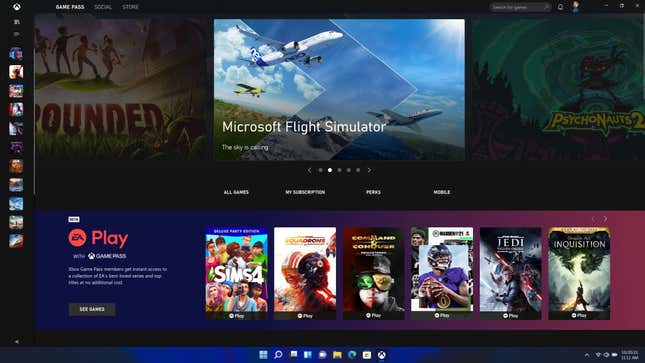
What would Windows be without its gaming legacy? Windows 11 has new features to improve your gaming experience, carried over from the Xbox consoles. Windows 11 will enable Auto HDR to help update the lighting and color profiles on games to a high dynamic range. From the demonstration that Microsoft showed off, Auto HDR can make seemingly ageless titles like Skyrim appear like fresh experiences.
Windows 11 will also introduce Direct Storage. The API is designed to help speed up game loading times and improve the performance of games by eliminating storage-related bottlenecks. It’s a feature that’s already in use on the Xbox Series S and X.
Lastly, Xbox Games Pass will be built right into Windows 11. For a monthly subscription, you can access the library of cloud-available games right from your PC. There are cloud-saving abilities, and Microsoft will also allow crossplay with other devices.
Microsoft’s Messages

In what can only be described as a response to Apple’s cross-device messaging platform (and a way to one-up Google on what it hasn’t been able to accomplish in the messaging realm), Microsoft spent a little time extolling the virtues of using Teams to connect with friends, family, and co-workers. The demonstration showed Teams integration directly in Windows, with one app to facilitate cross-platform text chat, voice calling, and video calling.
Windows 11 will be available to everyone later this year. Until then, Windows Insiders will have access to a preview build to prepare for its arrival and will be able to check that out starting next week. Not every Windows PC will be able to run Windows 11, though. You can check out this tool to see if your PC will be compatible with Windows 11. Otherwise, you may have to upgrade—if you even want to use Windows 11 at all.