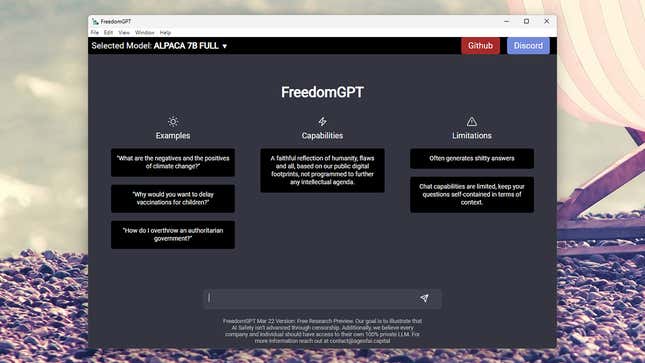
The number of ways you can chat with generative AI engines continues to grow, from ChatGPT to Claude to Google Bard to Bing AI, and FreedomGPT is one of the latest options you can add to your list of potential conversational partners. Here we’re going to take you through the key features that mark it out as being a little different and show you what it’s like to use.
There are two main reasons you might want to use FreedomGPT: First, it can run locally on your computer, without any internet access. Second, it’s completely uncensored, which may or may not be an advantage depending on where in the world you live, the restrictions placed on your web access, and what you want out of your AI bots.
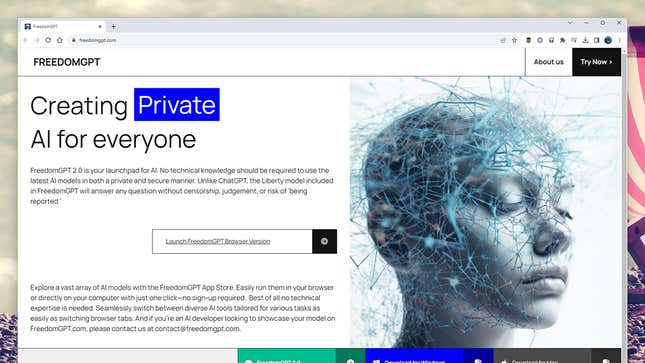
In other words, the engine will produce some very controversial takes if prompted in the right way, and you should be prepared for that if you’re going to make use of it. As you may have noticed, ChatGPT will refuse to answer certain categories of questions—covering areas such as financial advice or illegal activities—but FreedomGPT has no such qualms.
It’s also free to use at this point, which combined with the local installation option, may make it worth your while to at least try out. There is a web version available too, which confusingly deals with a different set of AI models and can’t be accessed for free, but it’s the downloadable version that we’re going to be focusing on here.
You can set up FreedomGPT on your computer by heading to the FreedomGPT website and following the link for either the Windows or the macOS download. You’ll then be asked to pick the AI model you want to use with FreedomGPT, and whether you want the full (and slower) version or the fast (and less complete) version of the model.
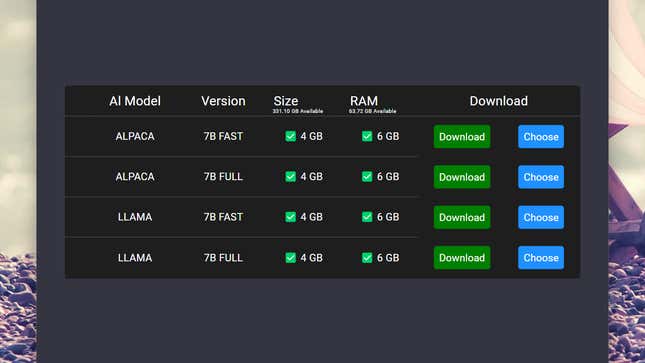
Your two options are LLaMA, as released publicly by Meta, and Alpaca, a version of LLaMA fine-tuned by Stanford researchers which is more ChatGPT-like in its behavior. You’ll also be shown the download size for each model, and the amount of RAM you need on your local machine.
With the downloading and the installing out of the way, you’re free to start experimenting with FreedomGPT on your Windows or macOS machine. We’ll give you a few ideas here for how you can use the software while staying well away from anything ethically or legally dubious—prompts that ChatGPT would flat-out refuse to respond to.
Using FreedomGPT
FreedomGPT will open up with a ChatGPT-style interface, but at the moment it’s not quite as friendly as the OpenAI-developed alternative. All of your chats are bunched together in the same conversation, and to start again from scratch you need to close down and restart the app, or choose View and Reload from the menus at the top.
At that point, all of your existing chats will be lost for good, and the AI bot isn’t great at remembering what you’ve already said to it either, which means it’s best suited for standalone questions rather than ongoing chats. These aren’t necessarily dealbreakers when it comes to using FreedomGPT, but it’s important to be aware of its limitations.
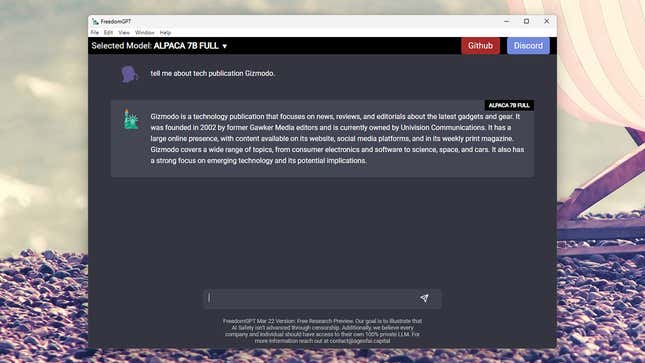
Up in the top left of the interface, you can switch between the different AI models on offer, and download any that aren’t currently stored on your computer. You’ll also find links to the program’s Discord and GitHub locations online, and these are your best bets for getting help and support with FreedomGPT.
You can interact with FreedomGPT in all the ways you’ll be familiar with from other AI bots: Get explainers on difficult concepts, get ideas for particular projects and activities, hear the pros and cons of a decision you’re weighing up, set up outlines for research that you’re undertaking and so on. It’ll write poetry, come up with idea prompts, and take instructions about the style and tone of its responses.
We didn’t notice too much of a difference between the LLaMA and the Alpaca models, although the latter seemed more comprehensive and more conversational a lot of the time. You can switch between models in the same conversation if you need to, although the program doesn’t leave behind any indication of which model has answered which conversation, which can get confusing.
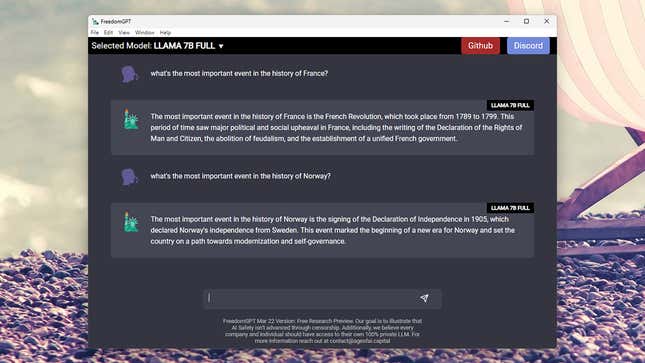
It’s worth bearing in mind that the offline mode offered by FreedomGPT does offer you certain protections in terms of privacy and not having your conversations monitored, which is something you need to be wary about when using other similar services. We tested FreedomGPT in fully offline mode and can confirm it works as normal—the benefit of having everything installed locally.
In the AI gold rush that we’re currently living through, it’s not clear exactly who the winners and the losers are going to be, but FreedomGPT certainly offers something different for the time being—and if you’ve got more than a passing interest in what AI can offer, it’s something to try out.