
The gaming laptops we cover here are often on the expensive end, thanks to having the latest high-end chips and graphics inside. But from students to people who care more about having access to new games than fidelity, there’s a whole market of gaming laptops that cost less than $1000. Enter the HP Victus 15, which has several variants that cost under $1000 without sacrificing display quality or refresh rate. It does have to make some other compromises to do that, though, so is it worth it?
HP Victus 15 configurations
HP has a confusing set of Victus 15 configurations on the market. Intel models officially start at $850 for a model with the Intel Core i5-12450H, which is paired with an Nvidia GeForce GTX 1650 and packs 8 GB of RAM combined with 256 GB of SSD storage. However, there are cheaper starting prices at resellers like Amazon.
If you prefer Team Red, you can also opt for the AMD Ryzen 5 5600H variant for an official $800, with all other specifications remaining the same. There is also an option to swap the GPU to an AMD Radeon RX 6500M for no additional cost. HP offers other CPU and GPU options, too, with an RTX 3050 AMD model at an $880 base price and an RTX 3050 Ti AMD model at a base price of $930. AMD chips can range up to a Ryzen 7 5800H, which costs $160 extra, while Intel chips top out at a Core i7-12700H for $170 more.

All of the variants mentioned here have a 15.6-inch 1920 x 1080 resolution IPS display with a 144Hz refresh rate and 250 nits brightness.
The one I reviewed is powered by an AMD Ryzen 7 5800H paired with an RTX 3050 Ti, 16 GB of DDR4 RAM and 512 GB of SSD storage. While writing this review, I found it for $1,209 at Amazon. You could also opt for an Intel Core i7-12700H CPU with an RTX 3050 GPU, 16GB of RAM and 1TB of SSD storage for $1,299. For an extra $60, these models can upgrade to an RTX 3050 Ti. Other upgrades include an improved screen with 300 nits brightness and low blue light for an additional $30.
Cheaping out on design
The HP Victus 15 has a smooth chassis with a ‘V’ logo in the middle, which is big and reflective. You’ll also see Victus spelled out in between the hinges, in case the V didn’t make the branding clear. The underside houses the vents in a large cutout beneath some grates. Despite its price, It looks like any other mainstream laptop, with rounded edges and thin bezels on the sides of the display. The top bezels are a little on the larger end, but that helps them house the webcam.
The device is available in three color options: Mica Silver (fancy name for dark gray), Performance Blue and Ceramic White. It offers a plastic build, which is evident as soon as you open the lid. While it is quite bendable without breaking, it wobbles. For instance, if you type with full force on the keyboard, the lid will shake with each key press. You probably won’t use this on your lap given its weight, but the wobbling also makes it near unusable that way if you’re stubborn enough to try it.
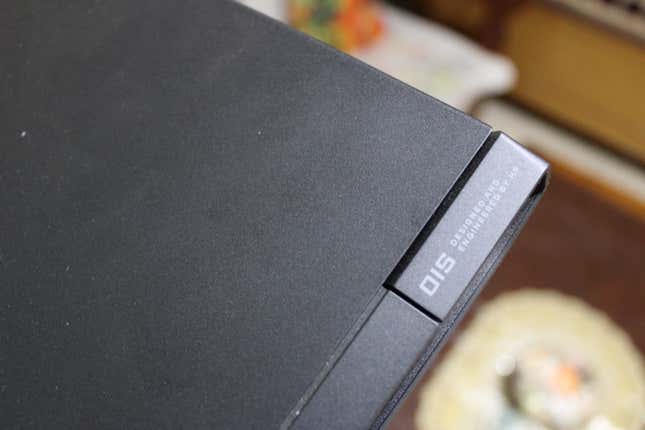
The HP Victus 15 weighs 5.06 pounds, which is on the (comparatively) lighter side when you take the 5.3 pound Lenovo Legion 5 into consideration. But there are lighter budget gaming laptops out there – the Acer Nitro 5 being one of them at 4.85 pounds. The HP gaming laptop isn’t the heaviest or thickest, nor is it the lightest or thinnest. It seems like out-designing the competition wasn’t one of HP’s priorities with the Victus 15.
As for connectivity, you get two USB-A 3.2 Gen 1 ports, a USB-C 3.2 Gen 1 port, a full-size HDMI 2.1 port, an Ethernet port and a 3.5mm audio jack. But the HP Victus 15 misses out on Thunderbolt 4, even on the Intel versions. Wireless connectivity, depending on the configuration, is Wi-Fi 6E and Bluetooth 5.2 or Wi-Fi 6 and Bluetooth 5.2. I had no trouble connecting my Bluetooth earbuds to the laptop or connecting the device to my home Wi-Fi.
All-in on performance
I tested the HP Victus 15 with an AMD Ryzen 7 5800H CPU, an RTX 3050 Ti GPU, 16GB of DDR4 RAM, and 512GB of SSD storage. I was happy with the laptop’s overall productivity and gaming performance.
On Geekbench 5.4’s CPU performance test, the HP Victus 15 scored 1,455 on single-core tests and 7,439 multi-core points, which is a decent score when compared to other budget laptops we’ve reviewed like the Samsung Galaxy Book and Microsoft Surface Laptop 4. It was able to transcode a 4K video to 1080p in 7 minutes and 39 seconds on Handbrake, which isn’t the fastest in the segment but is still a respectable number. For reference, the Galaxy Book did the same in 6:05.
Moreover, I ran Blender BMW tests, in which the program renders a 3D model of a BMW car. This resulted in average numbers of 3 minutes 21 seconds on CPU render, and 3:22 seconds on GPU render.

My laptop usage usually includes a lot of web stuff alongside calls. I was able to run multiple desktops with 15+ Chrome tabs, Teams, and Slack in background without any slowdown. Adding random Zoom calls or GMeet invites and YouTube videos on Chrome also didn’t introduce any hiccups. The device offers solid performance for the price, especially my unit, which costs $1209.
Coming to the gaming performance, I tested Far Cry 5 and Shadow of the Tomb Raider’s built-in benchmarks on high settings. The Victus 15 averaged 74 fps at 1080p on the former and 96fps at 1080p on the latter. Anecdotally, it can play games at the highest settings with only occasional minor frame drops during a 30 minute session. My gameplay was smooth and the laptop also didn’t heat up enough to be hot to the touch.
That being said, the Victus 15 comes pre-installed with plenty of bloatware, both from HP and partner companies. Several of these apps send pop-ups when you’re in the middle of a productive workload. For instance, McAfee Personal Security kept popping up in the right bottom corner while I was writing this review, distracting me from what I was doing. Other bloat apps include Simple Solitaire and Solitaire Collection, which seems excessive.
The inputs have room for improvement
I couldn’t get used to the keyboard on the Victus 15, but that is likely on me, since I’m used to the MacBook Air keyboard. The keys have snappy feedback with a spacious setup. I was only able to get a mediocre 52 words-per-minute score on the Monkeytype test, which is lower than my usual of 70 words-per-minute, but that’s also probably on me for being an Apple fan.
As for how the keyboard looks, the font is perfectly readable, but the backlighting is a simple one-zone LED rather than being the full per-key RGB you might get on a more expensive model like the Alienware x15.

The touchpad is big enough at 4.9 x 3.1 inches. But palm rejection could be better, as my gestures for two-finger scrolling often registered as three-finger scrolling. Apart from that, the touchpad was responsive and smooth.
Bang & Olufsen handled the audio on this laptop. The speakers lacked bass but were loud enough for me to watch a movie with while munching popcorn. I also wish they were louder, but the dialogue was, at least, clear. As for the webcam, its images are what you expect from a 720p camera – pixelated with poor lighting and color reproduction.
Display has deep blacks but it could be brighter
My HP Victus 15 unit has a 15.6-inch 1920 x 1080 resolution IPS display with a 144Hz refresh rate. It covers 45% of DCI-P3 color gamut and 64% of sRGB gamut.
The anti-glare coating makes it appealing if you watch films that have a lot of dark scenes. For instance, in Harry Potter and the Prisoner of Azkaban, I wasn’t left staring at my own face when the screen darkened. Glare from the keyboard’s backlight was reflected onto the screen, but at least you can turn the keyboard backlight off.

The picture quality was good enough for a 1080p screen. The blacks were captured well but there were times when scenes were overexposed in series like Sherlock. Colors also weren’t as saturated as I’d prefer. However, playing Far Cry 5 on the highest settings looked amazing. It was responsive, with vivid colors.
The 250 nits brightness was satisfactory for indoor usage and gaming sessions, but you wouldn’t want to take it to a cafe or park to work on. It’ll appear too dim in a brightly lit environment or under direct sunlight.
Lasts a while
As a gaming laptop, you are likely to stay near a socket with the HP Victus 15. However, when you are away from power, it’ll last you for around four hours of productive usage. It lasted for 7 hours and 5 minutes on our battery test, which consists of video playback with the screen brightness set to 200 nits. It is less than the 9 hour and 21 minute mark of the Asus Zephyrus G14, but good enough for the price.
Should I buy the HP Victus 15?
At a $800 starting price, which goes down to $600 during sales, the HP Victus 15 presents a strong case for itself. If your priority is performance and you are a budget conscious gamer, the Victus 15 won’t disappoint you at that price point.
However, as you go up the ladder and start adding maxed-out options, it goes into the $1200 territory. The Acer Nitro 5, TUF Gaming F17 and Lenovo Ideapad Gaming 3 are some alternatives that become enticing in that price point. However, even at $1200, the Victus 15 is a good option if you want a 15-inch laptop and don’t mind a somewhat boring design. You’ll have to make tradeoffs with the average build, display and sound, but will otherwise be able to keep up.
Prakhar is a freelance tech journalist based out of India. Apart from Gizmodo, he is currently contributing to CNET and Digital Trends.