
The Mac Studio fills a hole not just in Apple’s portfolio, but in the hearts of enthusiasts who have longed for a mid-range Mac desktop. Its arrival is an unlikely one. For years, it felt as if Apple was resigned to relegate the Mac as an afterthought and focus on its lucrative mobile platforms. The problem was that Macs weren’t Apple enough, fueled instead by the energy of another company. That, of course, changed with Apple Silicon, which has reinvigorated Apple’s goals to lead in this space. At the same time, the Cupertino giant changed its approach to laptops and desktops by listening to what customers want, not what it thinks they should adjust to.
At the intersection of all this is the Mac Studio, a pint-sized desktop backed by Apple’s most powerful chip yet and enough ports to make this PC user nod his head like a proud father. Falling somewhere between the Mac mini and Mac Pro, the Studio is meant for creative pros who need to push demanding apps but don’t have $6,000 to spend on the modular Mac Pro. We can debate about why it took so damn long to arrive, but after using it for about a week, I can confidently say the Mac Studio was worth the wait.
At least, for those who have the cash. While the Mac Studio isn’t too much larger than the Mac mini, its price can get dangerously close to the Mac Pro once you configure beyond the base model. Without any upgrades, the Mac Studio costs $2,000 and comes with a 10-core M1 Max chip, 32GB of RAM, and a 512GB SSD. Upgrading to 1TB of storage costs $200 and going to 2TB adds another $400 on top of that. The 8TB upgrade is $2,400 more than the base 512GB option. Memory upgrades are also expensive, with the jump from 32GB to 64GB costing $400.
Here is where things get interesting. To get 128GB of RAM, you need to upgrade from the M1 Max to the M1 Ultra processor, a switch that tacks on $1,200 for the 48-core GPU component and yet another $1,000 for the full-blown M1 Ultra with a 64-core GPU. All told, a maxed-out Mac Studio with an M1 Ultra chip (with 64-core GPU), 128GB of RAM, and an 8TB SSD costs $7,999 before tax. That’s a ton of money, but nowhere near the $54,000 TOTL Mac Pro!
Compact and elegant
The Mac Studio looks like a few Mac minis stacked on top of each other. It is a squircle-shaped cube of aluminum with rounded corners and a reflective half-eaten fruit logo centered on the flat top surface. On the back is a small circular power button; when turned on, a little LED indicator on the front glows white. Going from an RGB-stuffed gaming PC to this plain monolith was jarring. There just isn’t much to look at here. That’s not a bad thing–as much as I love pulsing colors and large glass panels, there is a certain understated elegance that lets the Studio blend into any setting. I do have bad news for those clinging onto any hope of this being upgradable: the Mac Studio’s components can’t be swapped out.

The compact cube sits on a circular base (which gives me Apple Park vibes) that is only visible at eye level or when the computer is flipped upside down. Doing so reveals “Mac Studio” stamped into the metal–it’s a nice touch, even if you won’t ever see it. Also underneath is a circular rubber strip intended to keep the Mac Studio planted.

Unfortunately, it wasn’t effective on my wooden desk; I had to hold the desktop down with one hand while inserting or removing accessories from the ports to prevent it from squirming around. And the tolerances on those ports are quite tight, requiring more force to plug in/out a cord than usual. One silver lining is that the Mac Studio can be easily rotated when you need to access the extensive array of ports on the back.

Before I get into those, I want to further spotlight the Mac Studio’s diminutive form factor. The system is much closer in size to the Mac mini than the Mac Pro, which is an astonishing achievement when you consider its performance (more on this below). At 3.9 inches tall with a square footprint of 7.7 inches, the Mac Studio didn’t take up much space on my large office desk and it fit snugly beneath the Studio Display (and my HP and Dell monitors). The M1 Ultra-equipped system, at about 8 pounds (the M1 Max version is about two pounds lighter), can be easily transported from one room to another.
Return of the ports
Now, please excuse me as I nerd out about the ports. They’re all here! On the front are two Thunderbolt 4 ports (these are standard USB-C on M1 Max version) for up to 40Gb/s transfer speeds and a full-size UHS-II SD card slot for photographers and videographers. The real party to this I/O mullet is at the back where there are four more Thunderbolt 4 ports, a 10Gb Ethernet jack, two USB 3.1 Type-A inputs (5Gb/s), an HDMI port, and a high impedance headphone/mic jack (yes, on the rear, why Apple). For those confused by the Mickey Mouse port, it’s a standard power jack that connects to an outlet with a thick black nylon-covered cable Apple provides in the box.

Take a second to let all this sink in. Apple, after telling me it was done with USB-A at the launch of its most recent MacBooks, reversed course and listened to the people who use its products. And if you think this is a step backward, here is a list of devices I use almost daily that require Type-A: external webcam, mechanical keyboard, XQD card reader, Logitech Powerplay charging pad, and a USB mouse receiver. I also applaud Apple for including an SD card slot–a feature it killed on the Mac mini in 2014. My mirrorless camera, a Nikon Z6, uses XQD and CFExpress Type-B card types, but most equipment owned by content creators supports an SD card.
While we’re talking connectivity, the Mac Studio supports Bluetooth 5.0 and wifi 6, both of which are a step behind the latest BT 5.3 and wifi 6E versions. But both wifi and Bluetooth performance were strong in my testing, so no issues there until your 2.4Ghz and 5Ghz bands get clogged up. Also, a bit behind the times is the HDMI port, which supports 4K at 60Hz instead of the 120Hz you get from an HDMI 2.1 input.

When I played some music to test the speakers on the Studio Display, I was surprised to hear sound simultaneously playing from the Mac Studio. Sure enough, this desktop, like the Mac mini, has dual built-in speakers. The sound quality is terrible–thin, hollow, and bass-free–but Apple knows as much. The purpose of these speakers isn’t playing music (I tried so you don’t have to) but to have an audio source on hand so you don’t have to always connect to another device.
This might seem strange coming from a reviewer–especially one who is picky about their audio–but I’m glad these awful speakers exist. This way, I could watch videos or short social media clips without having to connect to another device or use precision desk space for computer speakers. I’m not giving Apple an out–these speakers could and really should be better.
M1 Ultra: The new Max
If you’ve read any coverage of Apple’s M-powered products then the breathtaking performance of the new M1 Ultra chip won’t come as a surprise. Revealed alongside the Mac Studio, the M1 Ultra is Apple’s most powerful processor yet, even confusingly topping the (not so) Max. It also brings support for 128GB of unified memory–which Apple generously outfitted in my unit–and up to an 8TB SSD.
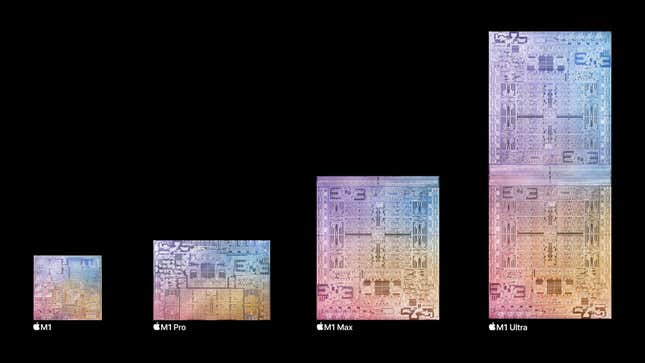
Apple created the M1 Ultra by fusing two M1 Max chips together using an architecture called “UltraFusion” and a 2.5TB/s interprocessor bridge. The resulting chip, Apple claims, delivers a 90% performance boost over the fastest 16-core PC desk processor under the same power requirements. Apple also says the M1 Ultra is eight times faster than the M1 in the MacBook Pro 13, and that the integrated 64-core GPU outclasses anything from Nvidia.
But enough about what Apple says; I ran the Mac Studio with M1 Ultra through a gauntlet of performance benchmarks along with real-world tests. I’ll get into the results below but the TL;DR is that the M1 Ultra extends the lead Apple has over Intel and AMD in both raw performance and efficiency. It devoured every task I threw at it, from editing high-res photos in Photoshop to streaming multiple videos at once while flipping between dozens of Chrome tabs. And now that Apple Silicon has been around for a few years, most popular apps now run natively instead of through the Rosetta 2 emulator.

The Mac Studio with its M1 Ultra scored on the Geekbench 5 test a 1760 and 24107 for single and multi-core, respectively. While the single-core result actually loses to the M1 Max, the M1 Ultra almost doubles multi-core performance. Similarly, an HP Omen 45L with a Core i9-12900K CPU and 32GB of RAM I’m testing scored a higher single-core score of 1,896 but was far behind in multi-core with a 15,644.
On the Cinebench R23 benchmark, a time-intensive test for system performance, the Mac Studio scored a 24,091, once again nearly double that of the M1 Max in the MacBook Pro (12,206) and eked out a win against the HP Omen 45L. On the Handbrake test, it took the Mac Studio only two minutes and 37 seconds to convert a 4K video clip to 1080p resolution. The desktop sped past the MacBook Pro (4:50) and HP Omen. In Blender, the Mac Studio took one minute and 53 seconds using the CPU and, get this, the same amount of time with the GPU (I reran the time, and the outcome was close enough to suggest these results are accurate).

Gaming remains a sore subject for Apple. Most of the popular triple-A titles won’t run on macOS, and even those that do aren’t always optimized. That said, what games I could test proved the M1 Ultra could hang with high-end Nvidia cards. It ran Total War: Warhammer II at an average of 108 fps with the graphics set to Ultra, falling behind the Omen with its RTX 3090 (167 fps). I then entered the sewers of Metro: Exodus, which ran well above 60fps at 4K Ultra, averaging around 80-90fps. This sounds great, but in reality, both of these games crashed multiple times in my testing.
Most impressive is how the Mac Studio handled all of these tasks without making a peep. I had to press my ear to the back of the machine to hear the fans quietly whirling. And when I etched the exterior with a heat gun, the Studio didn’t seem to have warmed at all. It was so cool and silent that someone might have guessed it was turned off.
Should you buy the Mac Studio?
I really enjoyed using this desktop, and this comes from a lifelong PC user. Perhaps it’s my affinity for powerful yet compact systems like the Corsair One i300. The Mac Studio speaks to that appeal, with a size-to-performance beyond anything else on the market and a buffet of useful I/O. Would I buy one? No. If I ever have the cash, it will be spent on a desktop that can play my favorite games. That, for me, is a deal-breaker, and one Apple can’t do much about in the short term. But you probably already know this. If gaming isn’t a priority, the Mac Studio is a performance juggernaut with a pint-sized frame that stays cool and quiet even under a barrage of intensive workflows.
For content creation, coding, 3D simulations, or other demanding workloads, the Mac Studio is a triumphant workhorse. It is the clear choice over the Mac Pro (so long as you don’t need modularity) and does enough to justify its position ahead of the Mac mini–arguably the best ultra-compact desktop for everyday users. With the Mac Studio delivering this much power in such a small chassis, I don’t see much need to wait for the next Mac Pro–the ultimate Mac desktop is already here.