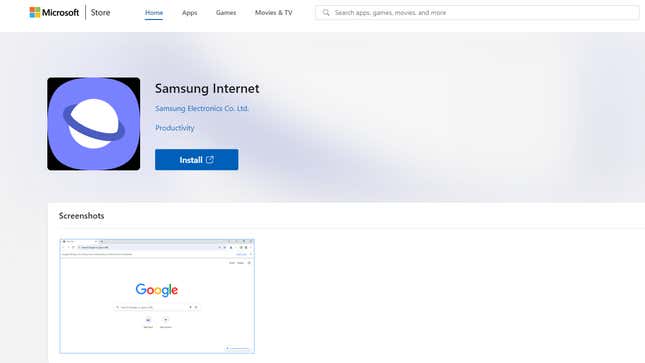
There must have been at least a handful of people around the world who were desperate to use the browser that comes baked into Samsung phones on their PCs. Well, if you’re one of those odd individuals, rejoice. Without any formal announcement, Samsung Internet hit the Microsoft Store page Wednesday with an incredibly brief description: “Samsung Internet provides the best web browsing experience for you with various features, and by protecting your privacy.”
According to the page, the browser should work on any Windows 10 or higher PC, though it doesn’t seem like the smoothest launch. The page does not have a release date or list of the approximate size of the app. The screenshot included with the product page is of Google’s Chrome browser, not Samsung Internet. It may seem like it’s some unofficial attempt to add it to the store, but the account listed for the app is tied to other official Samsung apps like Samsung Gallery.
We at Gizmodo tried downloading it through Chrome and Microsoft Edge browsers on Windows 10 and 11, but each time, we received an error message as the app failed to download. Other reviewers on the Microsoft Store page also noted their apps failed to download. Gizmodo reached out to Samsung for comments and hopefully get some idea of exactly what’s happening. We’ll update this page when we hear back.
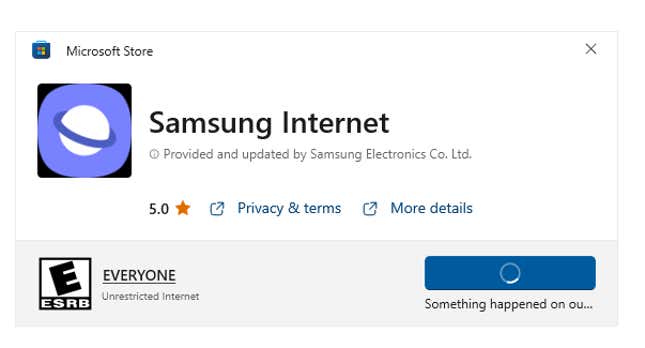
This all seems like some mistake. 9to5Google first picked up on the app’s existence and showed how they could download it and get it working. The app resembles Chrome, looking practically identical, from the star for saving a page to bookmarks to the profile image circle in the top right corner.
Well, the browser is Chromium-based, and you could be forgiven if you load it up for the first time and wonder if you’ve accidentally downloaded yet another version of Google’s ultra-popular browser. That is if you can get it working at all.
Samsung Internet has been stranded on Android and was essentially Samsung’s way of having a browser available to its phone users at the jump. Still, it has an ad blocker built-in and is active at the start, whereas Chrome requires users to enable it on mobile. It also uses a slightly different layout from Chrome, with a default dark mode and the option to move the address bar to the bottom of the screen. Samsung’s app also has keyboard shortcuts.
Samsung Internet is relatively popular on mobile, though not nearly as prolific as Safari or Chrome. Statcounter data shows Samsung Internet has a 4.4% market share of mobile browsers, maintaining a big edge over Opera or Firefox.