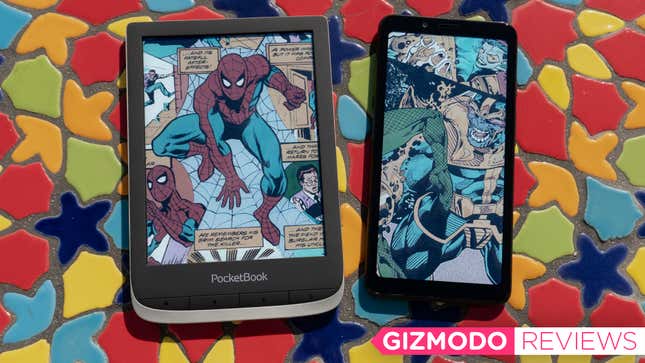
E-readers not only survived the arrival of the iPad and other tablet devices, they’re thriving, and innovating, with 2020 marking the arrival of the first full-color E Ink displays in products like the PocketBook Color and Hisense A5C. Like most first-generation products they’re far from perfect, but they promise to make e-readers a more compelling alternative to LCD tablets.
E Ink technology is fundamentally different to how LCD and OLED displays work, and offers some unique advantages that have allowed devices like the Amazon Kindle and Rakuten Kobo to remain popular, including incredible battery life and full visibility in direct sunlight. It’s the reason you probably take your e-reader to the beach and not your iPad. But E Ink also has its disadvantages, the most obvious being that it’s been limited to just black and white. Companies have been working on developing color electronic paper screens for years now, including Qualcomm whose butterfly wing-inspired Mirasol displays had a very limited release back in 2012, and then quickly disappeared.
Today the largest manufacturer of electronic paper displays is E Ink whose low-power screen technology is found in the vast majority of e-readers and e-note devices on the market. Over the past couple of years, the company has been teasing color versions of its electronic paper screens, and earlier this year at CES 2020 E Ink revealed its color technology would finally be available to consumers this year.
Arguably the first color E Ink device available to the masses was the Hisense A5C smartphone. Featuring a 5.84-inch version of E Ink’s new Kaleido color screen, on paper the Hisense A5C seemed like a promising alternative to smartphones from Samsung and Apple that struggle to get through a day on a single charge. The use of an E Ink screen does help the Hisense A5C’s 4,000 mAh battery keep the phone running for up to two weeks which is impressive, but the limitations of E Ink display technology ultimately relegate this device to more of a curiosity than something you’d want to carry around all day.
Powered by a Snapdragon 439 processor with 4GB of RAM and running Android 9, the A5C feels problematically underpowered. The E Ink screen, while offering great readability in sunlight, has a prohibitively slow refresh rate: a common and well-known drawback of electronic ink displays. You can switch between a Clear Mode and a Smooth Mode which prioritizes the speed at which the screen refreshes versus the quality of what it displays (minimizing the visual artifacts often left behind when an E Ink screen changes) but neither option is ideal. Further hindering the A5C’s usability is an incredibly glossy screen that’s always obscured by glare which washes out color images.
At less than $300 the A5C isn’t terribly expensive, but given Hisense is based in China it means the Android smartphone arrives without access to the Google Play Store and Google apps like Chrome or Maps. Finding apps other than the included options (which mostly feature their UIs in Chinese) requires you to jump through endless hoops and install third-party app stores. There are already better e-paper smartphones available, including Hisense’s own follow-up, the A5 PRO CC, but for now, you’re better off sticking with a larger e-reader if you want the best color E Ink experience. Which brings me to the real focus of this review: the PocketBook Color.
As much as the Hisense A5C left me disappointed in E Ink’s new color screen technology, the $230 PocketBook Color got me excited about it again. PocketBook’s e-readers aren’t as well known in the United Stated where devices like the Amazon Kindle hold most of the market share, but elsewhere in the world its devices are popular for being affordable, feature-packed, and handling nearly any type of ebook file you can throw at them.

The PocketBook Color features a six-inch version of E Ink’s new Kaleido color screen and because it’s not hidden behind a reflective glossy panel the colors look bright, saturated, and are a completely different experience from the Hisense A5C. Seeing color for the first time on an e-reader that’s been limited to just black and white for over 15 years is a novel experience, but in its current form the color E Ink technology still can’t compete with the color fidelity of LCDs or OLEDs. The screen on even a cheap tablet can reproduce over 16 million colors, but E Ink’s Kaleido screen is limited to just 4,096—or about 0.02% of the colors packed into an 8-bit color image.
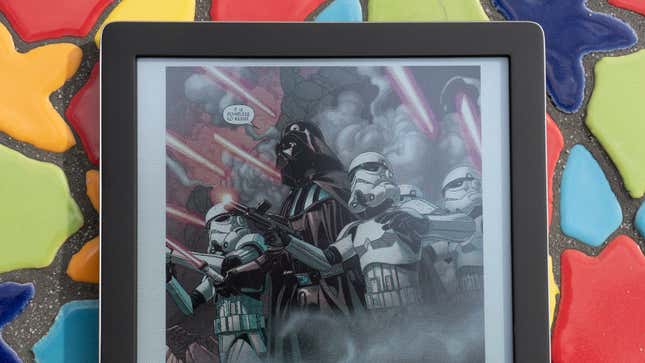
But a lack of color fidelity isn’t the biggest issue with E Ink’s first color screens. The six-inch touchscreen display on the PocketBook Color has a resolution of 1,072 x 1,448 pixels, or 300 PPI, matching the resolution of the display on the high-end Kindle Oasis when viewing text or images in black and white. But because of the way the device’s screen works, when viewing color images or color text, the resolution drops to just 100 PPI, which is much less than even the entry-level Kindle which manages to muster 167 PPI.
It’s not a problem when reading books with images or illustrations, text will be displayed at 300 PPI while only the resolution of the colored portions will be reduced. It does become an issue when viewing PDF files that include uneditable text stored as images, and comics. If you’ve ever suffered through reading a comic book on an e-reader with a black and white screen, the PocketBook Color is a completely different and vastly superior experience. Even the reduced color palette comics look great, but you’re going to find yourself endlessly panning and zooming to make text large enough to read, which isn’t the fastest or smoothest experience thanks to the PocketBook Color’s dual-core 1GHz processor and just a single gig of RAM.
The PocketBook Color does include an adjustable front light, but unlike e-readers such as the Kobo Clara HD, the color temperature can’t be adjusted to a warmer setting for reading at night. It remains a cool white (with a slightly bluish tint) at all times to ensure color reproduction is more accurate, but the front light does tend to wash out the E Ink Kaleido screen. I’ve found the optimal viewing experience for color E Ink is under bright lighting (with the PocketBook Color’s own lighting turned off), particularly outside on a bright sunny day. Even in a well-lit room the colors don’t pop or look as saturated as they do with a light source shining directly on the screen.
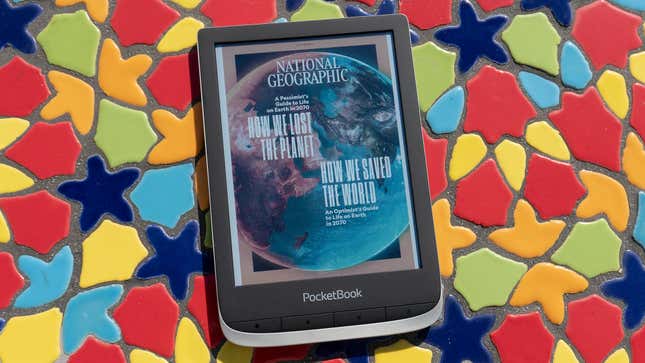
I still think E Ink’s color screens will be great for reading content like magazines and comic books, but not on a device like this with a relatively small six-inch screen. A tablet-sized color e-reader would be a much better fit. So who is the PocketBook Color for then? If you’re not already heavily invested in an online book store like Amazon’s or Rakuten’s and prefer to source your reading materials ‘elsewhere,’ it’s an e-reader definitely worth considering. It supports 21 ebook, document, and image formats, as well as audio files and MP3s if you prefer to listen to podcasts or audiobooks through wired headphones using a microUSB adapter, or wirelessly over Bluetooth.
It struggles a bit with larger PDFs and comic book files, but otherwise, its interface is snappy as is navigating ebooks using swipe gestures or the PocketBook Color’s buttons. It even comes bundled with a handful of apps including a basic web browser, a calculator, an RSS newsreader, notes, basic drawing, and even a small assortment of games like chess and solitaire. If you’re not using it to read mags or comics the color screen might seem pointless, but seeing thumbnail covers for all the books you have loaded in full color is just far more aesthetically pleasing than black and white versions. Children’s books packed with illustrations are more engaging on the PocketBook Color too, and tend to be some of the best-looking content on the device thanks to their use of bold colors and simpler drawings.
There’s still a lot of innovation needed before color E Ink displays give tablets some real competition. Larger screens, a boost in resolution, more color fidelity, and a way to increase refresh rates will all be needed before companies like Apple start to genuinely sweat over color E Ink tablets. But even if the technology remains relegated to devices designed only for reading, it’s still as welcome an upgrade as when the first color TVs arrived to replace black and white sets.
README
- Electronic paper is finally available in color, hooray!
- Offers all the same benefits of black and white electronic paper displays, including low-power consumption and excellent visibility in bright light.
- Color fidelity is limited to just 4,096 colors, while a standard 8-bit image can be made up of over 16 million different colors.
- The resolution of color text and images is also limited to just 100 PPI, while the PocketBook Color can display black and white E Ink text and images at 300 PPI
- Colors tend to be desaturated when illuminated with LED front lights or when the color E Ink screen is covered with a glossy top layer. The ideal viewing experience involves a bright light overhead, ideally the sun.
- Comic books and magazines look great on a color E Ink screen, but reading them is a challenge on an e-reader like the PocketBook Color with a six-inch screen. Color E Ink screens will be better suited to larger tablet-sized devices.