
My early computing days were spent using the family PC, a hulking tower and beefy monitor that sat atop a desk in the dining room. It was not a cute machine and you had absolutely no privacy when you used it, but it belonged to everyone. My siblings and I took turns using it to work on papers for school, chat on AIM with our friends, and download virus-ridden MP3s from shady file-sharing sites. It was a golden era.
Apple is positioning the new 24-inch iMac, its first iMac that runs on custom Apple silicon, as a reimagining of the family computer. It can easily transition from the home office to the kitchen to the living room, and not just because it comes in fun colors that will complement your décor. It’s literally lightweight enough to move around the house throughout the day if you actually wanted to.
Mac sales skyrocketed during the pandemic, as working and schooling from home became a requirement for many of us. But now that covid-19 vaccines have become more accessible and lockdowns have eased, and we’re all in the process of figuring out what our work and home lives will look like in this new world. The 24-inch iMac is a very capable little machine, but I’m still figuring out how it fits into the computing landscape. Kids today use Chromebooks for school and their phones for literally everything else, and adults who relied on laptops to get through quarantine have probably figured out their work-from-home setups (or are dying to get back to the office).
I’ve been using the M1 iMac for close to a week now, and while I love almost everything about it, I’m not sure if an all-in-one makes a lot of sense—for me.
Refreshing Little Throwback
It’s been a minute—nine years, to be exact—since the iMac’s last aesthetic overhaul, and Apple certainly took a hard left turn with its first M1 iMac, though some signature design details have remained. The machine’s 24-inch display is bordered by a white bezel, similar to the older iMacs’ black bezel but much slimmer, and also has a sizable chin, like the older ones, though there is no longer an Apple logo. Instead, the chin offers a pop of color. That’s not just an aesthetic choice; the chin houses a lot of the new iMac’s guts.
Around back, you get four ports—at least on the $1,499 model. Two Thunderbolt slots come standard on both versions for connecting external displays and other Thunderbolt accessories with ultra-fast data transfer, and the $1,499 model gets an extra two USB 3 ports. As always, I wish Apple weren’t so stingy with the port selection, but this is the state of things. There’s also a power button and a headphone jack is positioned on the left side of the frame.

The new iMac comes in seven very pretty colors, and I picked the blue to review. The iMac’s aluminum stand matches the chin, while the trim and back of the computer are a darker contrasting shade of aluminum. On my blue review unit, the back is a beautiful cobalt shade, while the chin and stand are more of a baby blue. The effect is a far cry from the all-business look of older iMacs, and I can see why Apple envisions people placing this in their living rooms or kitchens. It actually makes so much more sense to buy a blue desktop that people will see in my home than a blue phone that I will promptly cover up with a case.
The colorful design also brings to mind the iconic Bondi Blue of the iMac G3, back when gadgets had warmth and personality. The new iMac’s white bezel, which was polarizing when Apple showed it off at its Spring Loaded event, reminds me of my first iMac, the white polycarbonate Intel version circa 2006. The design manages to be both refreshing and a throwback, and I love it. For the latest iMac, Apple ditched the dated bulbous design of the old 21.5-inch model and slimmed down the overall body to just 11.5mm thick. It’s incredibly lightweight and easy to move or reposition whenever you need to.
The new iMac is cute, colorful, and compact. It makes more of a statement than your phone does—if you want it to. There’s also silver for those who prefer to play it safe.
M1 Lands on the Desktop

Apple’s decision to put the M1 chip, which is the exact same M1 in the new MacBook Air, MacBook Pro, Mac Mini, and now the iPad Pro, is not how things are usually done—at least in PC land. Chip-makers like Intel and AMD release separate CPUs for laptops and desktops and give you the option to configure the hell out of your machine, depending on how you plan to use it. There’s not much choice to be had with M1 machines: The 16-core Neural Engine is the same across all M1 devices. The system-on-chip has integrated graphics, but you can choose either a 7-core or 8-core GPU. You can also choose between 8GB or 16GB of unified memory. This doesn’t sound like a lot, but given that it’s integrated on the chip itself, it gets the job done for creative workflows. I would like to see Apple make 16GB standard, but it’ll cost you an extra $200.
Our deep dive on the M1 goes into a lot more detail about chip architecture and what makes Apple’s ARM-based processor unique, so I won’t retread much of that ground here. Essentially, differences in each M1 machine’s performance can be chalked up to how many GPU cores you pick and the type of cooling used. The fanless MacBook Air, for instance, can’t handle processor-intensive tasks as quickly or efficiently as the $1,499 M1 iMac, which has two fans and a heat pipe to better manage workloads. (The $1,299 iMac has just one fan and a 7-core GPU as opposed to the 8-core GPU in the pricier iMac.)
That plays out in benchmarks. Using M1-optimized versions of Handbrake and Blender to test CPU and GPU performance, the M1 iMac easily sailed past the M1 Air. In Handbrake’s test of GPU performance, converting a 4K video file to 1080p, the iMac completed the task in 7 minutes and 48 seconds. The Air took 8:52 to finish the job. Like the iMac, the MacBook Pro came in just shy of eight minutes. Rendering a 3D image in Blender, the iMac took 5 minutes and 13 seconds using its CPU and 6:18 with its GPU (compared to the MacBook Air’s 6:24 with CPU and 7:54 with GPU).
The only time I could hear the new iMac’s fans get to work was during the Cinebench R23 test of CPU and GPU performance. The underside of the Mac was warm to the touch, but it was nowhere close to blistering. Compared to AMD’s cutting-edge Ryzen 9 5950X desktop CPU, which notched a Cinebench single-core score of 1620 and a multi-core score of 25114, the M1 iMac clocked a single-core score of 1512 and a multi-core score of 7622.

That’s not surprising—AMD’s chip has freakin’ 16 cores. By comparison, last year’s 27-inch iMac with Intel’s 10-core 10th-gen Intel Core i9 processor scored 1234 and 14183 on the Cinebench single-core and multi-core benchmarks, respectively. Clearly, the M1 is competitive when it comes to single-core performance.
No one is buying the 24-inch iMac to replace their gaming PC, and I’m not going to pretend you should. I ran a few gaming benchmarks on the new iMac—Shadow of the Tomb Raider and Civilization VI’s AI benchmark—which both run via Apple’s Rosetta 2 emulation layer and not natively on M1. The results were identical to the same benchmarks run on the M1 MacBook Air and MacBook Pro. I would like to see more games optimized for M1—some time spent combing through the crowd-sourced Apple Silicon Games reveals that most major titles can be played via Rosetta 2, but I’d be curious to see what performance gains could be made with titles that can be played natively.
Here’s what it comes down to: If you care about core and thread counts, overclocking, and going through specs with a fine-tooth comb, you’re not the target demographic for the M1 iMac and that’s totally fine. Plenty of other companies offer that level of customization. On a high level, it’s cool to see AMD push the performance envelope, and it seems clear that Intel needs to do some work to stay competitive. Apple consolidating its Mac chips in-house is also cool, for different reasons: It proves the company can more tightly integrate its hardware and software without making any performance sacrifices.
The new iMac is designed for people who need to do creative work and who prefer simplified options and the experience of using macOS. For those folks, applying effects in the M1-optimized version of Photoshop is lightning fast, and that’s what’s important.
Worthy Audio and Camera Upgrades
The new iMac sports a three-mic array with directional beamforming to ensure you’re never the person on the Zoom call that people talk over or can’t understand. The machine has six speakers—two pairs of force-canceling woofers and a high-performance tweeter for each—and supports Spatial Audio, Apple’s version of surround sound. I freakin’ love Spatial Audio. I tested it in-depth when I reviewed the AirPods Max, and it’s just as good on the iMac.
Whether I’m dancing around to Dua Lipa or quietly soaking in Wolfwalkers on Apple TV+, these speakers sound well-balanced, with sparkling highs and warm mids, and powerful but not overwhelming bass.
Speaking of Wolfwalkers: Movies, especially colorful, magical animated ones, look pretty incredible on the iMac’s 24-inch 4.5K Retina display with support for DCI-P3-wide gamut. Obviously, it’s not a replacement for a big-screen TV and not great for entertaining a group, but it absolutely gets the job done if you want to chill out and watch something by yourself.
But my favorite feature on the M1 iMac is without a doubt its 1080p camera. Reader, it is that good.
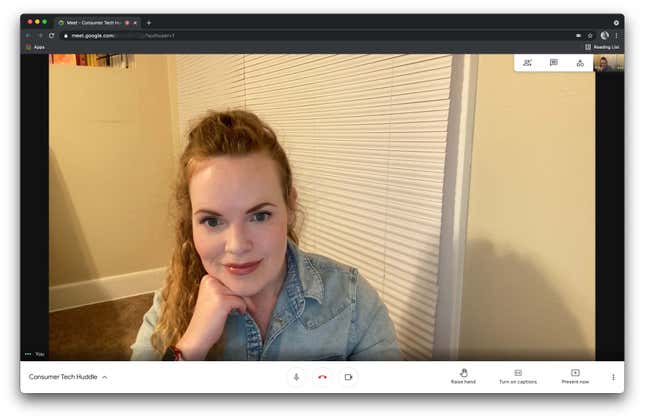
I spend a lot of my time on video calls, as many of us do these days, and while I’m lucky enough to have a dedicated home office with giant windows, those windows face north. That means I get no direct sunlight. My overhead lighting is way harsh, which I could mitigate with a softer desk lamp or a ring light, but who has the energy for that. On the M1 MacBook Air’s 720p FaceTime camera, even with the M1's improved image signal processor, I still manage to look both grainy and harshly lit. The Intel iMac’s 1080p front-facing camera upgrade last year was a huge improvement, but the new iMac’s 1080p lens with M1 ISP magic is doing god’s work. I look like I’m being lit on a movie set it’s so good. Even on a gloomy day with the harshest overhead lighting, the light in my office during a Google Meets call looked like it was diffused and, dare I say it, almost good.
If after a year and a half of living life on Zoom you’ve completely given up on looking good on camera, well, that’s fair. This 1080p lens might be a little too improved in that case. But I love it.
A Very Apple Approach to Accessories
Apple being Apple, the colorful aesthetic of the new iMac doesn’t stop at the machine itself. Every accessory in the box is designed to match the color you chose. It’s extra as hell, and I find it delightful.
The color-matching is subtle. The Touch ID keyboard (more on that in a second) still has white keys, but the silver aluminum now comes in an aluminum that matches your iMac. In my case, it’s blue. The Magic Mouse and Magic Trackpad are still all white, but their sides are blue. The Lightning cable that charges those accessories? Also blue. This is less cute when you need to charge your mouse and remember that you can’t use it while charging because the Lightning port is still located in the most inconvenient possible place.

Back to the Touch ID keyboard. I’ve been using my Apple Watch to unlock my Mac for a minute now, but it can be finicky sometimes, and it doesn’t unlock instantly. With Touch ID, I lightly press my finger to the sensor and before I’ve even lifted it, my Mac is awake and ready to use.
You can set up multiple profiles on the Mac, as always, and use Touch ID to switch between them. You do have to toggle on the fast-switching feature in the Touch ID settings for both user profiles, then click on the user icon in the top menu bar, so it’s not actually all that fast, but it does save you a trip to the login screen.
So, Who’s It For?
The 24-inch iMac is adorable. It’s powerful. Every task is done quickly and easily—no effort required. Creative professionals will likely be satisfied by the performance gains seen in M1-optimized apps. To be honest, for creative work, I still like last year’s 27-inch Intel iMac, which can be configured to be an ultra-powerful beast, and the big screen with the nano-texture coating is *chef’s kiss*. (My kingdom for that coating on literally every device I own.) Of course, the giant Intel iMac will cost you a few grand, plus $500 for that coating, and it’s the exact opposite of future-proofed, so maybe that’s not the best idea. But it’s early days for Apple silicon, and if a 27-inch iMac with a 12-core M2 is on the horizon, well...that’ll really be something.
What I kept thinking about as I used this iMac was how badly I want Apple to make an affordable but stylish external display with a beautiful screen—an iMac without the brains, if you will, so I can use an M1 MacBook Pro at home or work but connect it to a stunning display. For my workflow, that would be the absolute best of both worlds.
As normal life in America seems poised to resume shortly, some of us may prefer to stay portable, with one machine we can connect to a display at the office or at home that can also be used while traveling. Others might want a dedicated home office with a beautiful all-in-one, or a family computer like the one I grew up with. In that instance, the 24-inch iMac definitely fits the bill.