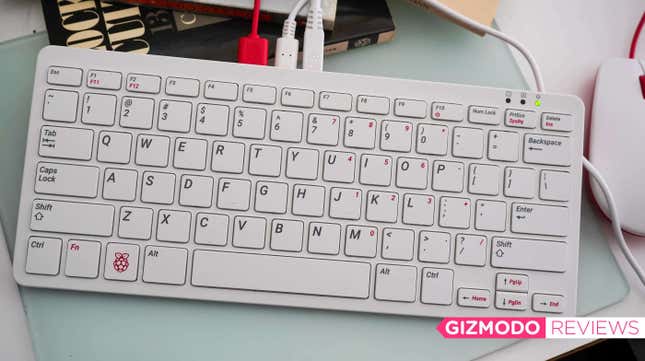
Fans of DIY computing love the Raspberry Pi. This single-board computer has gone through multiple iterations and is now almost as powerful as some cheaper desktop machines. But one thing always stood in the way when it came to getting a RaspPi up and running: you had to bring your own monitor, keyboard, and mouse or buy a kit that included some of them along with the Pi and its enclosure.
The Raspberry Pi 400 simplifies things by embedding a Raspberry Pi 4 into an amazingly comfortable keyboard. The kit also includes a wired mouse, an HDMI cable, a power supply, and a microSD card containing Raspberry Pi OS. It also includes a short book called the Official Raspberry Pi Beginners Guide which, as you’d suspect, includes tips and tricks for beginners.
First, let’s understand what the Raspberry Pi can do. It’s a single-board computer which means you can simply connect peripherals and run a few specialized flavors of Linux. Because the standard models are completely caseless, you can add peripherals and sensors using the inputs arrayed around the board. The 400 has all of these inputs but the most used ones are placed along the edge of the keyboard.
The 400 runs a quad-core 64-bit processor and includes 4GB of RAM. It supports wifi and can play 4k video. Because it runs Linux you can install any number of powerful open source applications. I played a bit of freeciv on mine, which is a Civilization clone, and had a blast. You can also run educational apps like Scratch and it has a full web browser, terminal, and package manager.
If you understand and use Windows or MacOS then this OS won’t be much of a change. My kids have used various flavors of Linux over the years and nothing in the Raspberry Pi OS was tripped them up, but your results may vary.
Because it’s a self-contained computer I can definitely see this as a tool for educators and schools. It’s cheap, powerful, and “just” works and because it’s self-contained you don’t have to worry about cases and other accessories. You plug it in and go.
That said, you should probably try an original Raspberry Pi first if this is your first experience with the platform. I recommend this because an uncased $30 RaspPi is cheaper than this $100 keyboard. If you don’t feel comfortable handling an open board like the Pi 4 you can add in a $5 case and branded power supply and get approximately the same experience.
If you have a specific purpose in mind for this - creating a computer for your kids, say, or setting up a simple kiosk computer - then the 400 is exactly what you want. It’s self-contained, quiet, and extremely well built. I love the keyboard itself as it’s reminiscent of the early MacBook keyboards—you know back when they were nice to type on? Yet I honestly suspect the keycaps and switches will be far more durable. Further, the fact that they include a MicroSD card in this kit is amazing. The hardest part of running a Raspberry Pi is installing the software onto an SD card. A pre-installed OS means you can turn this thing on and be ready to run.
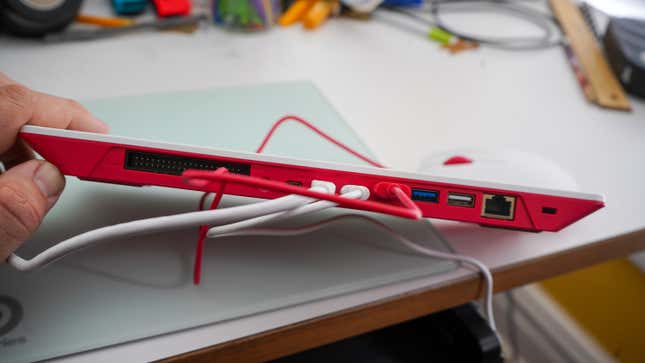
The Raspberry Pi is a lot of things. It’s a cheap educational machine. It’s a hacker’s friend. It’s an experimental tool. You can do a lot with just an uncased board and some wifi, including powering a robot, scanning for intruders, and playing old video games. If you’re looking to build a hardware project then you definitely want an uncased RaspPi but if you expect to use this as a computer for browsing the web, programming, and editing documents, then the 400 is amazing.
What’s bad about it? Not much. If you know exactly what you need out of this thing you won’t be disappointed. You can’t play Fortnite on this thing, but you can learn to code, write, and explore with a device that size of a paperback book. I’m honestly impressed by the build quality and power. The Raspberry Pi 400 is a great entry-level Raspberry Pi system and it’s also a great computer. It’s rare to see a DIY project turn into something that is super useful and super professional, but the RaspPi team did it.
README
- A computer is in a keyboard.
- The $100 price tag is excellent.
- An amazing little device for educators and tinkerers.