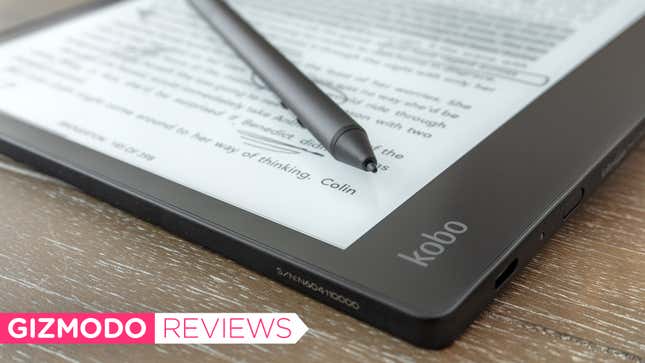
Although E Ink’s electronic paper screens are appearing everywhere from price tags on store shelves to luggage tags, they’re still most popular in two types of devices: e-readers designed to replace books, and e-note tablets designed to replace notepads. The new Kobo Elipsa wants to be both at the same time. Depending on what you plan to do with it, the tablet is either a solid all-in-one or a disappointing attempt to bridge these two devices.
From my testing, the gold standard of e-note tablets—devices designed to replace a pen and paper with a stylus and e-paper screen—is the reMarkable tablet. But even the upgraded reMarkable 2 has two major drawbacks: it requires a separate device to get ebooks onto it for reading, and it lacks a self-illuminated screen—a feature even the cheapest e-readers now offer. So while it’s excellent for taking notes, the reMarkable 2 isn’t as great for reading digital documents, often requiring you to bring along a smaller e-reader as well. Although the new Kobo Elipsa addresses both of the issues I have with the reMarkable 2, it’s not quite the perfect E Ink tablet for me.
But it might be for you.
A Super-Sized e-Reader
The Elipsa tablet reminds me of the Kobo Forma e-reader or the Kindle Oasis, with an extra thick bezel on one side of the screen that makes it easier to hold with one hand. (The screen will auto rotate depending on which hand you hold it with.) But with a 10.3-inch screen, the Kobo Elipsa is much larger than the Forma and Oasis.
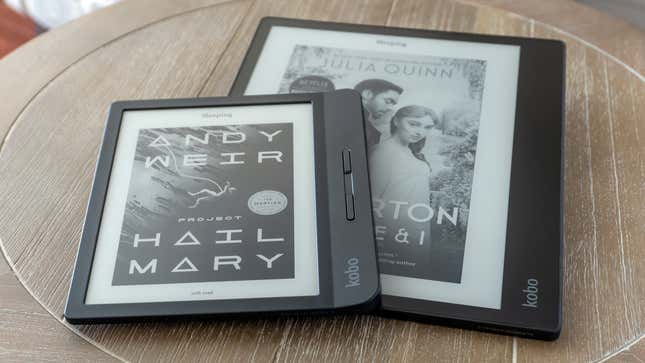
That extra screen real estate is more useful when you’re using the Elipsa as an e-note device, letting you set up spacious margins for marking up documents, but it’s also quite luxurious for reading books—particularly if, like me, you’re on the precipice of needing reading glasses, or already do. You can squeeze a lot of text on screen and minimize page turns with strategic adjustments to line spacing and font size, but the larger screen also makes the Elipsa better at reading documents such as comic books or PDFs where reflowing the content isn’t possible.
With a quad-core 1.8 GHz processor and 1GB of RAM, the Elipsa is better at zooming and panning large PDF files than the reMarkable 2, but both devices pale in comparison to how easy and fast it is to navigate large documents on an iOS or Android tablet with an LCD or OLED screen. The difference is night and day, and if PDFs are an important part of your workflow and one of your reasons for considering a device like the Elipsa, you’re probably still better off going with a color screen tablet that supports stylus input. E Ink displays have improved quite a bit since the earliest Sony e-readers, but they’ve still got a long way to go.

The Elipsa isn’t the perfect e-reader, however. I still tend to prefer physical buttons as an option for turning pages, but there are none to be found on the Elipsa. The only buttons you’ll find are one for sleep/wake on the side, and a very tiny button for hard resets. Page turning is instead all done through screen swipes and taps, which I find less reliable.

The Elipsa’s 10.3-inch E Ink Carta 1200 screen also boasts slightly less resolution than the Kobo Forma’s 8-inch HD Mobius E Ink screen—227 ppi compared to 300 ppi, respectively—and while it’s really only noticeable with the two devices side by side, it will become more obvious when viewing documents with smaller text or fine details. But it’s the same screen as the reMarkable 2 uses, so neither e-note has an advantage there.
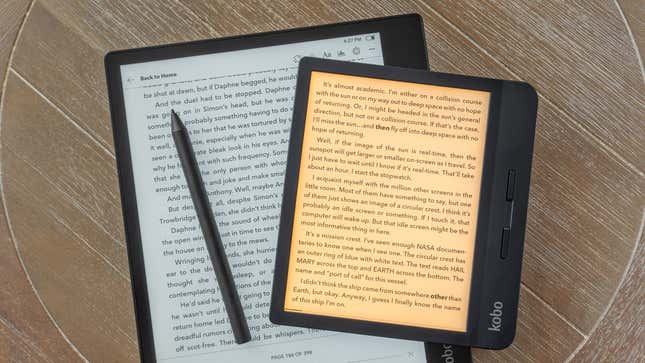
Where the Elipsa trumps the reMarkable tablets is the inclusion of an illuminated screen with an adjustable backlight. It might not seen like an important feature—after all, your Moleskine notebook doesn’t light up—but it adds a lot of flexibility and functionality to the tablet. Without it, the Elipsa would be all but useless as an e-reader (do you really want to be that person on a red-eye flight with their reading light turned on?), and it’s surprising how often it can be a challenge to write on a screen that’s too dark to see. Try and use an e-note in a darkened meeting room to take notes from a PowerPoint presentation and you’ll quickly understand why a glowing screen is important.
However, the Elipsa doesn’t offer Kobo’s ComfortLight PRO feature, which makes automatic color temperature adjustments to the screen’s lighting so it’s easier on the eyes at night, and it feels like a weird omission.
Despite a few hardware quirks, the Elipsa is still a solid e-reader, especially given it has access to the Rakuten Kobo online ebook store right from the device itself. Getting ebooks onto the reMarkable tablets requires access to a smartphone or a computer to wirelessly transfer files over, and while the Rakuten Kobo online store might not be as expansive as Amazon’s ebook store, I’ve never had a problem finding a popular title on it.
A Pen on Paper Experience That’s Not Exactly reMarkable
An e-note device the Kobo Elipsa has some challenges that may or may not be a dealbreaker, depending on how you plan to use the tablet.
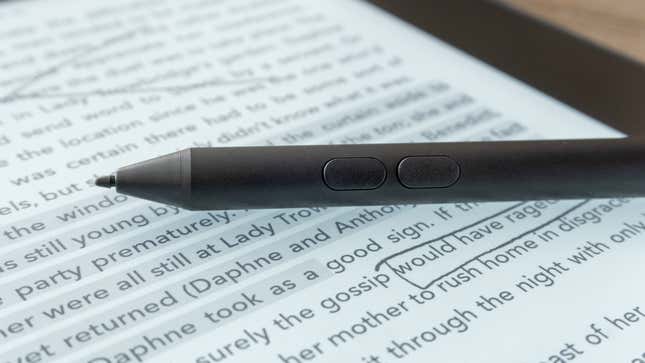
The included Elipsa stylus doesn’t need charging, and unlike the stylus included with the reMarkable 2, it includes eraser functionality right out of the box, as well as the ability to quickly change to highlight mode as using a pair of shortcut buttons on the side. It’s the same approach Wacom uses for its drawing stylii, and one that works well, but I think the buttons should have been positioned closer to the stylus’ tip as they can occasionally be a little awkward to reach where they’re located.

The stylus includes a removable tip, as it will inevitably be worn down by the Elipsa’s textured screen that’s designed to feel like paper, but it has a little too much play as you press down on it—so much so that you hear a clicking noise every time you make a stroke. It’s a little annoying at first, but it’s also something you’ll probably learn to quickly tune out.

Kobo has also created a clever case for the Elipsa with a SleepCover that features a secure place to store the stylus when not in use. The lid can be attached to either end of the tablet, depending on which way you plan to hold the device, and unlike a stylus that magnetically attaches to the side of a tablet (like iPad and reMarkable 2 both use), which can be easily knocked off and lost, there’s little chance of the Elipsa’s stylus going MIA when clipped in with the SleepCover closed.

The reason I consider the reMarkable 2 the gold standard of pen-on-paper experiences is because your strokes appear on-screen as fast as you can make them with the stylus. It’s absolutely critical to making the writing experience feel natural, and it’s where the Kobo Elipsa disappoints. The lag between the stylus and on-screen strokes is very noticeable, and, as far as I’m concerned, very problematic if you want to use the tablet for copious note-taking instead of just occasionally adding notes or edits to documents.
And remember what I said about the Kobo Elipsa and the reMarkable 2 using the exact same E Ink screen? They do, but the added layer that facilitates the Elipsa’s lighting means there’s a small gap between the tip of the stylus and the on-screen strokes you make. It doesn’t make the tablet unusable, but it does further diminish the simulated pen-on-paper experience. It’s one of the reasons the creators of the reMarkable tablet cite for not including an illuminated screen, and when using the Elipsa, that justification becomes more understandable.
I also wish the Kobo Elipsa included a better way to sync documents between devices. The reMarkable uses its own app for transferring documents between the tablet and a mobile device or computer, and everything is kept synchronized in near real-time. The Elipsa instead relies on Dropbox for wireless syncing (you can also connect it to a computer using a cable to get files off) and files have to be explicitly exported before they’re available through the cloud storage solution. It’s a little clunky, and there’s lots of room for improvement.
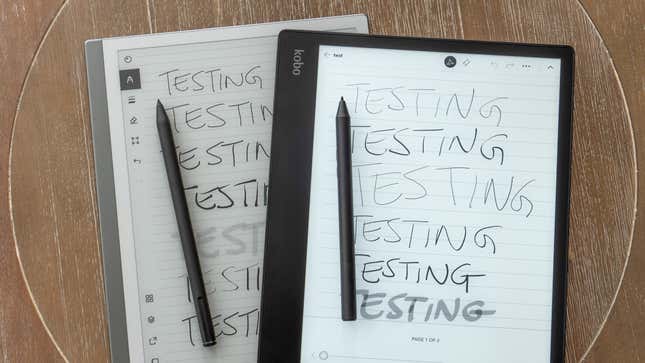
Kobo Elipsa vs. reMarkable 2: Which One to Buy?
Given both tablets will set you back $400, choosing between the two is going to come down to how you plan to use them. I use an e-note device as a replacement for a pile of random notebooks strewn across my desk, whether it’s jotting down quick ideas or taking furious notes during a meeting, and for my needs the near perfect pen-on-paper experience of the reMarkable 2 is what made it possible for me to say goodbye to my beloved Moleskines. It’s so good that I’m happy to live with its current limitations, which include needing a lamp over my shoulder at night, and having to carry a separate e-reader device when I travel.
The appeal of the Kobo Elipsa is that it’s an all-in-one E Ink device, letting you buy books right from the same screen you scribble on with a stylus, and then letting you read them right on through the night. It’s a solid e-note for making occasional notes on a document, and probably great for an editor pouring through manuscripts all day, but as a dedicated note-taker, it struggles. But I said the same thing about the original reMarkable tablet, and a few software updates later, its pen-on-paper experience was vastly improved. So there’s no reason to think the Elipsa won’t also get better through future updates, and one day the e-note decision might be much easier to make.