
Microsoft recently published a blog highlighting new Excel updates that allow users to disable Automatic Data Conversion. This comes as good news for the scientists, because in recent years they had to rename quite a few human gene names—since Excel was converting them to dates.
For a little bit of context, each gene is given a name and a symbol, with the latter usually being an alphanumeric character. So, for instance, Membrane Associated Ring-CH-Type Finger 1 is shortened to MARCH1. However, Excel used to misread that as a date and would convert it to “1-Mar”.
There was no option to disable this automatic conversion, and that ended up affecting hundreds of scientific papers. It led to scientists taking hours out to manually fix the errors and restore the data. In 2020, the community took it upon itself to change how these genes were referenced in Excel. So, MARCH1 became MARCHF1, SEPT1 became SEPTIN1, and so on.
Three years later, Microsoft has finally caught up and rolled out a bunch of features that include a fix. There is now a check box labeled “Convert continuous letters and numbers to a date” that can be toggled on or off. The update introduces a few more checkboxes, and all of these lie in the Automatic Data Conversion category.
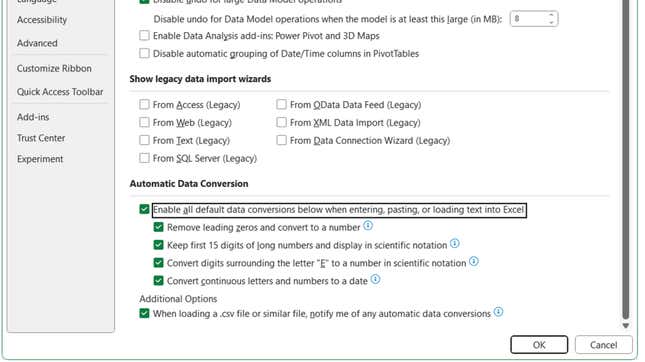
Microsoft also added an additional option at the bottom that says “When loading a .csv file or similar file, notify me of any automatic number conversions”. As the name suggests, this checkbox displays a warning message when you’re opening a .csv or .txt file with any of the optional automatic data conversions used.
Just keep in mind that one of the ‘known issues’ with the update that Microsoft flagged in its blog is that the new conversion option doesn’t work when you’re running macros.